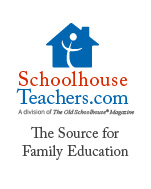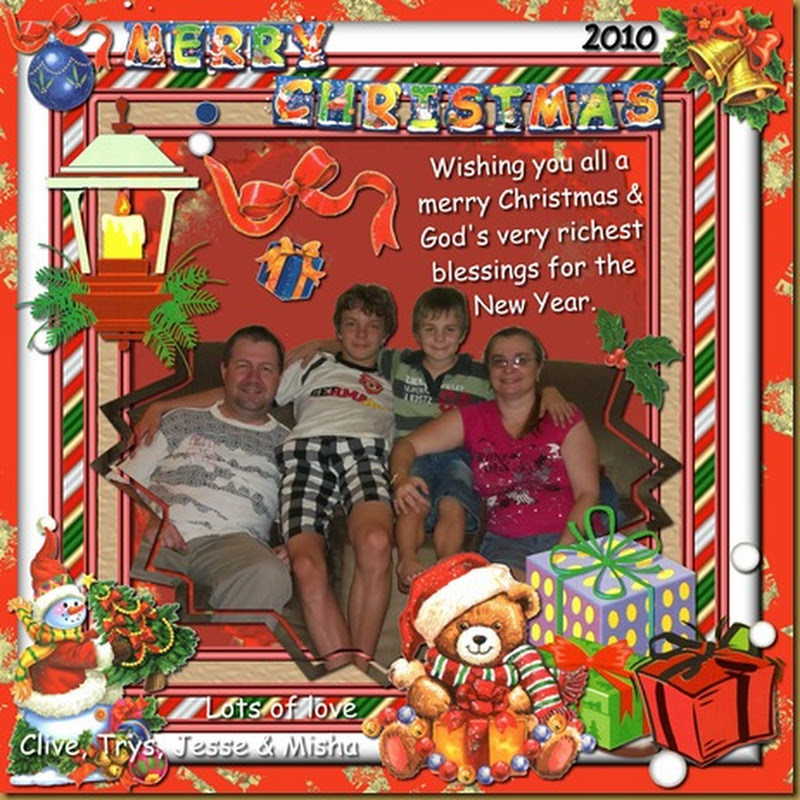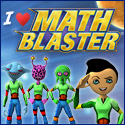By Paulie Suarez
Wow, I can’t believe how fast technology advances—so much has happened since Part 1 of this article was written. The second-generation iPad is really coming together, Apple just hit their 10 billionth iOS app download (iOS is the name of the Apple operating system that runs on their iPhone/iPodTouch/iPad); Barnes & Noble just put out their second-generation, full-color Nook ebook reader; HP bought and is now developing Palm’s smartphone OS: WebOS (OS is short for “operating system”); IBM just had their 100th birthday; Google is doing some amazing stuff in their smartphone OS: Android Honeycomb (3.0); and Verizon now carries the iPhone. While it may seem like a bunch of random accomplishments, events like this are changing the future of education.
Smartphones/tablets and cell service providers are replacing computers, ebook readers, phones, TV, and even the need for a household cable Internet or phone service. Every piece of technology we use on a daily basis is being reinvented, which is why it was so important to cover the changes and developments in hardware in Part 1 of this article (Winter 2010/2011 issue). This time around, we’re going to talk about the software and web-based services that run on some of these devices.
Do you have a LAN phone line? Are you on dial-up Internet? Or are you still on cable/DSL/satellite? Tethering plans like those offered by cell companies such as AT&T and Verizon have speeds that are faster than the services offered by some of your local cable Internet companies. Verizon is currently building an LTE (Long Term Evolution) network that will offer speeds of up to 14 mbps (megabits per second) download speed. I can see this replacing the need for home Internet very soon. The reason I bring this up is because in the fast-approaching future, most if not all of your students’ educations will depend on or be available over the Internet.
While in college, I learned twice as much by researching topics through smartphone apps, websites, and ebooks on my iPhone 4 than I ever did in class. The Internet is allowing us to become a self-taught society and I love it! Let’s take a look at some of the websites and companies that are spearheading these developments.
Google
Google is the largest company online right now. They host the top most-visited sites, offer the best search engine, and likely provide the most useful online alternatives to some of the most invaluable programs we use on our computers.
Google is all about education. Their core function, searching, is all about getting you the results you’re looking for, fast! I use these Google products almost on a daily basis:
• Google Search
• Google Docs
• Google Calendar
• Google Maps
• Google YouTube
• Google Android Market
To
“Google something” (
www.google.com) is to search for something online. The invention of a single tool that can search the world and its entire history has got to be the single biggest technological advancement since the Internet itself! I mean, if you want to learn or advance any other technology or industry, you’re most likely going to learn about it or advertise it online one way or another. If you want to know about anything—if you need to learn anything—whatever it is, Google will find it. Pretty much everything I taught myself came via Google.
Google can be the most valuable source of your education. Simply make it a point to Google-search at least one thing a day. You could start with some of the things I mentioned in the introduction. For example, who is IBM—a company that built computers around a hundred years ago? Google it. What is this LTE network that Verizon is working on? Google will direct you to a webpage that will thoroughly explain it.
Google Docs (
docs.google.com) is the Google product/service I use most often and like best. Google Docs is a full office suite—online! It functions as a word processor (like MS Word), as a spreadsheet program (like Excel), and as presentation software (like PowerPoint), all in one. It offers a few other tools such as drawing software and a formula calculator, but a few things make it unique. First, it’s free: all you need to do is set up a Google account. Second, it’s online. This can be both good and bad, but mostly good. Since you work on everything and save it all online, you don’t have to worry about running out of hard drive space or installing the correct software or updates.
Also, you don’t have to worry about saving a file to one computer and then not having it on another or bother with carrying thumb drives everywhere. For instance, I can start a paper for my literature class on Google Docs from my computer at home and then go to school and pick it right back up from the classroom computer and finish it—without having to worry about keeping track of multiple copies of the file or accidentally leaving my document at home. As a matter of fact, I am writing this entire article on Google Docs! Obviously, Internet service to access your files is required to use Google Docs, so this could be a problem if you don’t have an Internet connection available at the time that you need to get to your assignment.
Google Calendar (
calendar.google.com) is a pretty handy, simple tool, especially for use by teachers. Google Calendar is great for scheduling events. With this tool, you can set up a reminder system (it’ll send all users who are involved an email reminding them of the event, etc.), schedule homework assignments, keep records of what’s been finished and when, etc. It can keep the homeschool mom (and/or her kids) on track.
Google Maps. Yep, I even threw Google Maps (
maps.google.com) in here. Why? Because it’s the ultimate geography tool. Seriously. Google Maps is powered by an extremely informative, fast engine. You can view and zoom in on
any location in the world. Go ahead; punch in your home address. You’ll likely see your house and maybe one of your kids outside!
Google Maps’ satellite view displays the geography of the entire world from the eye of a satellite and labels everything accurately. Even better is Google Earth (
earth.google.com), which is a program that can be installed on your computer and/or smartphone. Google Earth uses the Google Maps engine but adds a lot more information about the places you’re researching. There are little dots on just about every landmark on the globe, linking to a website or wiki page! So if I look up the Eiffel Tower on Google Earth, not only will I get a visual of what it looks like and where it is, but I’ll also get links to a dozen websites and Wikipedia articles about the Eiffel Tower. I’m reading about how it was made, when it was made, every little random fact right here. Very interesting. I literally learned just about everything I know about geography from Google Earth.
Everyone’s heard of
YouTube (
www.youtube.com), right? YouTube is a site that hosts a huge library of videos, some of which are quite educational. You could probably get an entire college education from all the “how-to’s” on YouTube! As a matter of fact, some of the research for these two articles was done on YouTube. Try searching, “how to make raisin bread” on YouTube or “how to program an iPhone app in Xcode” or “how to hack a home network” or “how to do long division.” I guarantee you’ll find what you’re looking for and you’ll be well informed on the subject after just a few videos. As parents, be sure to monitor your students’ use of YouTube, since, unfortunately, YouTube also hosts a great deal of undesirable content that could be harmful to your students.
YouTube is especially great for sight and sound learners, like myself. I’d almost always rather watch a tutorial and try it hands-on than to read some book about it—it’s just the way I learn.
More Educational Sites and Services
Yahoo Answers. This is a super handy website (
answers.yahoo.com). Got a specific question? You could search Google for the answer, but Google will probably refer you to this site. Yahoo Answers is a collection of questions and answers—that’s it. If you have a question, chances are it’s already been asked and answered on this site. If not, sign up and ask it yourself and within seconds you’ll probably get an answer. But remember, this site is basically controlled by the community of users, so all the answers you receive may not be correct or may require additional explanation. This isn’t much of a problem, though, because the site is laid out in a sort of “blog format,” if you will. You post an entry and people comment their responses; you can reply and ask them to explain or clarify your own post if need be.
Wikipedia (
www.wikipedia.org). Wikipedia is the ultimate online encyclopedia. No bookshelf could ever hold the vast amount of information that Wikipedia has, but like Yahoo Answers, it’s updated and edited by the public; therefore, inaccurate information is a possibility. Fortunately, there are
so many people devoted to keeping Wikipedia accurate that if anything false does show up, it’ll most likely be corrected within moments; it’s almost always reliable. I use Wikipedia pretty often when I am trying to thoroughly understand a concept or learn new material. Look up “graphene” or “the Doppler effect.” You’ll see what I mean by “thorough.”
W3Schools. I’ve got W3Schools (
w3schools.com) bookmarked on both my Firefox and Chrome browser ’cause I’m on there so often. W3Schools is a step-by-step tutorial site that explains how to code
any and
every web-based computer language out there. Whether it’s a markup language or a scripting language, after just a few tutorials and quizzes, you’ll be a pro . . . and it’s all free! You can learn about building websites and programming servers or just the ins and outs of simpler concepts such as RSS and HTML. I learned pretty much everything I know about web development from this site, and I’m about to refamiliarize myself with the new HTML5. This site is great for anyone wanting to get into computer science or merely to understand the Internet better.
iTunes. Yep, one of the biggest online music stores has more than just entertainment. iTunes (
www.apple.com/itunes) has gotten very education oriented lately. Their entire iTunes University (also known as iTunes U) has been receiving a lot of support from colleges such as Yale, Oxford, MIT, Berkeley, ASU, and so many more! This is mostly a resource for high school and college students. They specifically have a lot of computer science-related material, which has been great for me since my major is information technology. iTunes U offers a lot of recorded college classes. So if you want to learn about a specific academic subject, download iTunes and look for that particular subject on iTunes U. There’s a good chance someone taught a course on it and uploaded the whole thing to iTunes U. That’s right—entire semesters’ worth of videos, slides, and other resources are available on iTunes U. I wanted to learn the iOS SDK and Objective-C and was thrilled to find that iTunes U has all the classes Stanford teaches on the subject, all recorded and available to view for free! I probably watched that entire semester.
Celestia. It’s actually slightly embarrassing to admit how much time I’ve spent on this program back when I used my Linux computer. Now this great program is available on Windows and Mac too! Celestia (
shatters.net/celestia) is an open source astronomy program. The amount of information this program has about the solar system, the stars, the galaxies, and anything astronomy-related is amazing! This program even allows you to fly around the cosmos and read all about the universe—it’s very fun and very educational.
There are some smartphone apps that are kind of similar to this. Star Walk for iPhone is great, and Google SkyMap for Android is basically the mobile version of Google Sky, which is worth looking into as well. Anyhow, download Celestia for your computer and play around with it.
Mobile app stores. Okay, this is a long one. In Part 1 of this article, I explained what app stores are, but now it’s time to really dive into them. This could get nerdy, so be warned. Tons of smartphones running on a whole list of mobile operating systems are out there. We’ve talked about Apple’s iPhone iOS and Google’s Android, etc. These are the most popular mobile OS’s and probably the only ones that really matter, even though we should still keep our eye on RIM’s PlayBook OS and HP’s Palm WebOS and maybe even Microsoft’s new WM7 OS. Each of these major mobile operating systems has its own app store. I’ll mainly be talking about Apple’s App Store since it’s leading the industry with the largest, most advanced selection of apps: more than 300,000!
History lesson: The idea of a closed app market (which is what every major app store is today) had always been thought of as a bad, scary thing. Back when Blackberries and Windows Mobile were dominating the market, the idea was to keep things pretty open for developers, as they are on computers. A developer could make any program he wanted for a smartphone and distribute it himself, however he liked and for a long time; this seemed like a fair, efficient way to make smartphones useful. Well, there was a problem with this. Like a computer program, a smartphone program could be developed and distributed by anyone. This was/is very nice for hackers, virus makers, and lazy software developers who pumped out loads of crummy, half-made, broken software. And as you can imagine, smartphones started to take a hit, especially Windows Mobile. Blackberry did okay, because it was more of a niche business tool and had a much smarter, reliable OS to start with. Anyhow, when companies like Apple and Google started developing their Mobile OS’s they took a different approach, which was risky but has been a flaming success. They decided to control the software that others put on their OS and phones. Like I said, originally this sounded like an evil thing to do, but it proved to be a win, win, win.
This approach is a huge win for the creators of the OS and devices/phones, because they can keep up their image of having a safe, virus-free environment. They also prevent poorly written programs from ever hitting their users. This ensures that the user never receives a virus or incomplete program, which gives a manufacturer like Apple or Google a good image. Plus, the manufacturer actually shares with the developer the income from every app. So, while the developer of the program/app still gets most of the revenue from the purchased app, the distributor (the app store) gets a small cut too.
This is obviously a win for users. Users now have a one-stop place to view and download apps, and they know those apps are going to be safe and actually do what the description says they’re going to do. Surprisingly, this is also the best thing that’s ever happened to developers. Even though Apple or Google (or whoever it is) is taking a cut from them every time a copy of the developer’s app is bought, developers are making more money than they ever could have on an “open app” OS, and they’re all getting the recognition that they’re looking for. I had never even considered developing for a mobile OS until companies like Apple and Google made the closed OS popular. Now I am working on several iPhone apps, all to be released this year.
This is great for developers, because a developer gets instant recognition. I can create an app and it’s instantly available for everyone to see and download. It makes distribution a whole lot easier.
This is such a smart way to distribute software that even computer operating systems are starting to catch onto the idea. Apple released the Mac App Store for their Mac computers, and different distributions of Linux have had tastes of this for years. I wouldn’t be surprised to see something similar pop up on Windows soon.
Apps are little mini programs for phones. The Apple App Store and Google’s Android Market have loads and loads of educational apps, many of which are totally free! This is a great place to look for tools to aid you in your homeschool. Educational apps are really fun since they’re displayed on a phone or tablet, and they’re also super portable. Tools like these allow education to be “on the go”—no more hauling textbooks around. If you get a chance, look up some math apps or geography quiz apps or whatever you have in mind. There are many interactive educational apps out there.
So Now What?
All of these sites and services are great, but so what? The way we learn and teach is evolving, and education is now available everywhere. The familiar structured classroom environment isn’t always the best choice for optimal learning, as it may have been in the past. Technology is changing the way society can educate. We can be more self-taught, more self-guided, and less dependent on academic super-giants like colleges. I’m not saying that standard, traditional education and college are obsolete or a bad idea—not at all. I’m saying that they’re no longer the only option.
The new way is the self-taught way. It’s a self-directed way with the guidance of a teacher. Today there’s no reason to educate kids in the same old-fashioned way (i.e., teacher-to-student lecture for eight hours a day). Just about anything that could be made into a lesson already has been . . . and is online somewhere.
We live in a fast-paced society. Any industry or company the student is interested in pursuing will have to stay competitive. Education should prepare us for that.
Here’s what it boils down to: We should know how to teach ourselves how to do what we want to do. That may be hard to say ten times fast, but here’s an example of what I mean by that. One of my computer science professors gave us very hard tests, but he said something interesting during our mid-term. He said: “If you get stumped on any of these questions, I want you to turn your computer on and use the Internet to find the answer. That’s right; Google it.” We all sort of looked at each other and felt weird that the teacher was asking us to “cheat.” He said: “Seriously, the point in college is to prepare you for the real world—to prepare you to make a contribution to the industry you’ll be going into. That’s the goal here. When, in any type of job, will you not have access to computers and the Internet!? Never. Especially within the next few decades, the Internet is going to continue to grow and be accessible everywhere! You’ll always have the Internet at your disposal, so learn to use it.”
My professor continued: “If you learn how to search and find your answers, that’s almost as valuable as memorizing pages and pages’ worth of data. Go ahead: use the Internet. It better not take you more than thirty minutes to find your answers and finish this test, but use it.”
This made a lot of sense to me, and I remember doing well on the test and in that class. The point is obvious: in “the real world,” you’ll never be left to memorize countless amounts of data, but you’ll always have resources at your disposal. Knowing how to find answers fast is what any company is really looking for and what every career will require. That’s the goal he was talking about. That’s how education should be.
If you enjoy learning it, you’ll actually learn. If you’re stuck memorizing, you’ll hate it. And if your schooling is causing you or your student to hate learning, then it’s not only pointless, but it’s also a disservice to the student.
Recap
Here are some of the companies I mentioned above that you should keep a close eye on.
Apple. For the first time ever, I really have my eye on Apple. I’ve never been a huge fan of the Mac cult, but they seem to be leading the consumer tech industry both hardware- and software-wise. They have the biggest app store and offer some of the most advanced devices on the market. I’m now a huge fan of the Mac and OS X for reasons I can’t completely cover here. Keep your eye on them. They’re worth researching further.
Google. Well you already know and use Google every day whether you realize it or not. Google is everywhere: on your computers, in your phone, at your library, orbiting around the globe, on the streets (through Google Maps: Street View or their access to just about every street camera), in just about every store, school, and government building. Basically anywhere there is civilization, there is Google.
So get to know Google; they probably already know you. But Google shouldn’t be looked at as an enemy at all. Sure, it’s a scary thought that they “own the globe,” but they’re a very smart, secure company and I’m actually pretty comfortable knowing that. Google pumps out some of the most valuable, advanced, free software and services on their, um, I mean, on the globe. Google is very much in support of the advancement of technology in the education sector, and they’ve really proven that with everything I mentioned above. Create a Google account.
In Closing . . .
We live in a futuristic age. In some ways we have more advanced technology at our disposal than Captain Kirk did, which is a pretty funny thought. I hope this article helped you understand some of the cutting-edge technology that’s being developed and rolled into the market right now. These extremely useful resources have dramatically improved my academic life, and I hope
they will do the same for you and your children. I imagine some day soon we’ll see education, and the culture as a whole, become a more self-taught society and less “formal-education” dependent.
To the students who are reading this, I challenge you to take hold of your own education, accomplish the goals you set, be passionate about your hobbies, pursue your interests, and make a difference! And remember, do all things for the Glory of Christ in whatever career or goal you’re pursuing, because in the end, past all of this, that’s all that will really matter.
Paulie Suarez is a Christian homeschool graduate who is now in college pursuing a degree in computer science. Paulie has a specific passion for mobile electronics and SmartPhone development. He has extensive experience in Linux, Mac OSX, iOS, and Windows. Hobbies include Ultimate Frisbee, bass guitar and music studio mixing, and mountain biking. Visit Paulie at www.shatteringwindows.com or you can contact him at paul@shatteringwindows.com
Copyright, 2011. Used with permission. All rights reserved by author. Originally appeared in The Old Schoolhouse® Magazine, Spring 2011.
 1. Short Bio…
1. Short Bio…![2012_0116_083313_thumb[2] 2012_0116_083313_thumb[2]](https://blogger.googleusercontent.com/img/b/R29vZ2xl/AVvXsEgYeNk87zvUi2PRujo4o11c5oIJgbStnCB6ysCG1dyi3OZNiUYXisumnuQ3bwrPQaSrNs7j2aDZ6ntQpjxJujy1RAz0DxpDyqwj4hO89dWE77TH42jhTYIuGw4lw59U80BBHQL0BLdAKHo/?imgmax=800) Oh, I so love having the boys home with me, I treasure the moments of reading & learning with them as well as just being sat on just to spend time being together. Pretty soon they'll be all grown up & I trust they'll be safe & secure in the knowledge that they were loved & important enough for mom to sacrifice all of her time to make sure they are educated & loving learning.
Oh, I so love having the boys home with me, I treasure the moments of reading & learning with them as well as just being sat on just to spend time being together. Pretty soon they'll be all grown up & I trust they'll be safe & secure in the knowledge that they were loved & important enough for mom to sacrifice all of her time to make sure they are educated & loving learning.![~Trixi's-Digi-Scraps-000-Logo[4] ~Trixi's-Digi-Scraps-000-Logo[4]](https://blogger.googleusercontent.com/img/b/R29vZ2xl/AVvXsEh3f3tgSvT6i6Yny3-Lk-iIjxfWSjyLXJjtTYqPobXuqB6oXKwrP_i8NS5r6-Hm9aUKDI8PNmyEpUwbSc112LU9lU-awMJwpA4qp23ApxmBxXxn3V0CZf2kRRYwxnIJm05t2y5HWE99_0g/?imgmax=800)








 After about 18 months of home educating I seem to have finally found something that has Misha excited about learning to read. He spent the first 3 days full time on the program and finished about 20 lessons moving himself up from Level 2 to a a Level 3 reader. Not too shabby for a kid who could hardly read a handful of words in Grade 2. Although his his estimated reading age is only 6 according to the
After about 18 months of home educating I seem to have finally found something that has Misha excited about learning to read. He spent the first 3 days full time on the program and finished about 20 lessons moving himself up from Level 2 to a a Level 3 reader. Not too shabby for a kid who could hardly read a handful of words in Grade 2. Although his his estimated reading age is only 6 according to the  I have also signed him up on a trial at
I have also signed him up on a trial at  I recently discovered the
I recently discovered the  Visit
Visit  is another cool site to visit.
is another cool site to visit.