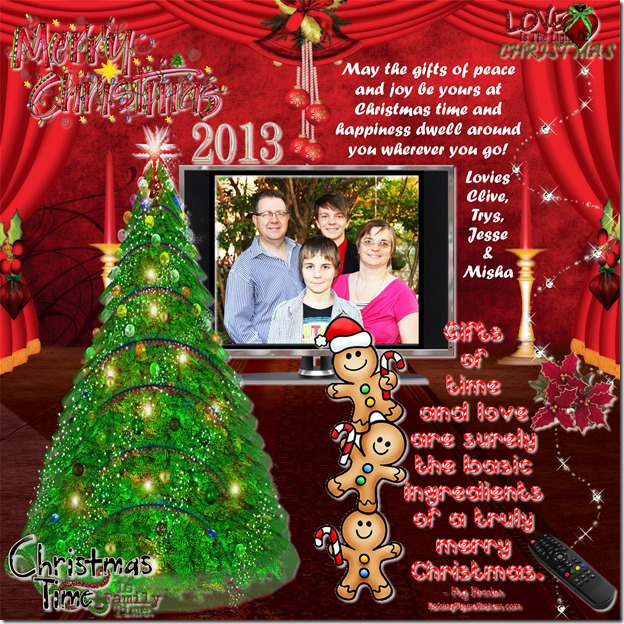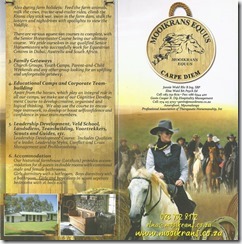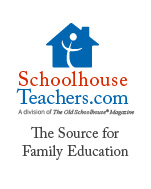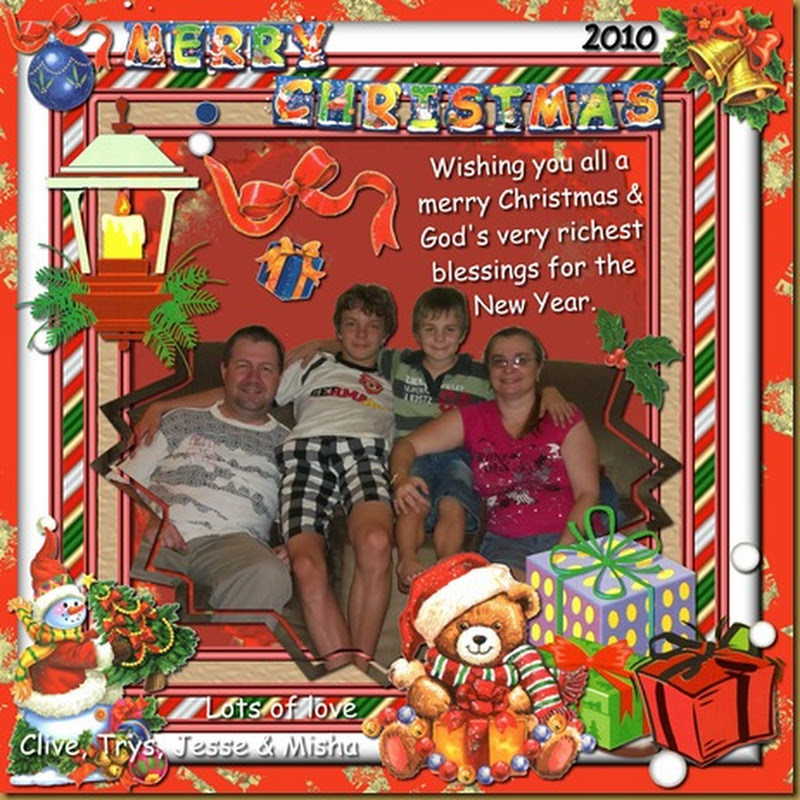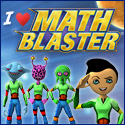Wishing you all a very blessed New Year
Our Reasons for Home Education:
Although he was achieving good results, he wasn't reaching his full potential because his love for learning had been destroyed & hence his grades were steadily declining.
Completely failed by the system, he hated school, was always tired & homework time was a major frustration for both of us. He was severely frustrated & quickly heading to become yet another ADHD statistic.
Tuesday, December 31, 2013
Tuesday, December 24, 2013
Sunday, October 6, 2013
Last Quarter of 2013

As for Misha, after 6 months break from Junior Engineering Africa, he started their Robotics course on Friday. Having had his old school buddy sleep over from Wednesday for playtime catch up, he was fortunate enough to have Matt join him for his first Robotics lesson.


Looking back at recent events I must admit home education has brought along many opportunities for our boys that we didn’t have when we were their age.
Sunday, September 22, 2013
Birthday Celebrations

We also needed to do our final arrangements for Misha’s birthday on Wednesday and his party on Saturday.


Friday was rather quiet. I had a few errands after which we spent the rest of the day chillaxing in anticipation of the big birthday party on Saturday.



All in all it has been a very eventful week & for the first time ever all but the Bakugan decorations of the birthday cake were gone by night fall.
Wednesday, September 11, 2013
Learning Facts the Easy Way
By Nancy Radke
“Rejoice, young man, during your childhood, and let your heart be pleasant . . .” (Ecclesiastes 11:9, NASB). Only one student? Students of all ages and abilities? No problem. Use teaching games! Games fulfill the need for motivation, repetition, discipline, and reward and enable your kids to remember facts they would otherwise consider too dull or difficult to learn.
How to Use Teaching Games
1. Always prepare your questions in advance. Write down what you want each child to learn, i.e., identify a clear objective. Next, write these out in question form on separate slips of 1" x 3" paper, one question per slip of paper. Beneath each question, write down the answer. This establishes consistency and also allows kids to play the game together without your direct supervision.
Now look at your questions. Are they simple yes-no questions, or do some ask for a fact—or better, an application of a fact?
2. Using a different box for each child, put the questions into a “question box” along with any questions that arise during the lesson. Don’t neglect this step and later wonder why the game didn’t work! Question boxes keep the game moving. Here’s where you accommodate different ages, abilities, and subject matter. Whatever that child needs to learn goes into the box. Tom can be answering math questions while Dick works on first-grade spelling words. Leave challenging questions in the box over several game sessions, and add new questions as needed.
3. Establish rules, which include these: (1) Only the child whose turn it is to answer the question may do so. (2) No remarks, such as “Oh, I knew that!” or “That’s easy” are to be made about an answer. If either rule is disobeyed, assign penalties immediately by taking away points.
4. Ask the questions in a style that teaches the student as he plays the game. If the correct answer is given, the player is rewarded by advancing on the game board or making similar progress. If an incorrect answer is given, the next player takes a turn after the teacher gives the correct answer. This is extremely important. The child must hear the correct answer immediately instead of hearing several wrong answers. If an answer is almost correct, award a point if you want to, but the teacher should say the correct answer.
If a child doesn’t seem to understand the question, rephrase it and see if he can then answer it. Do not leave a wrong answer hanging out there. Once the correct answer is given by you or the child, put the question back in the box.
5. Ask the same question several times during the course of the game. This accomplishes three goals:
1. It teaches a child to listen to the answers. This happens only when a question box is used properly. A listening class is a learning class.
2. It calls attention to the things being taught; students realize that they must know the lesson to play the game.
3. It lets them hear the correct information several times. Ask your advanced student the same question several times, and then ask it to the other students. Even if they are younger or not advanced, they should know the answer if they’ve been listening.
Games
Before you play any of these games, be sure to carefully read and gain an understanding of the previous section. Feel free to change rules to adapt the game to suit your class’s needs. If you have only one child, ask the question. If he gets it, he gets the point. If not, you answer it, and you get the point. Play long enough so that the child can get most of the answers correct. Don’t cheat and deliberately throw the game; the child needs to earn the victory.
1. Basketball: A favorite because it is an effective equalizer. Anyone has a chance to win, not just the “smart” kid. This game requires a basket (wastepaper basket, cardboard box) and a ball (Nerf ball, wadded-up paper). Lay a pencil or ruler on the floor; each child must stand behind it to shoot. If working with a wide age range, identify several free-throw lines. If just you and your child are playing, you have to shoot for your team. You can also go outside and play HORSE.
• Team #1 is asked a question. If the correct answer is given, that player takes a shot. If he makes a basket, he scores two points. If he misses, he scores one point for his correct answer. (Variation: No points given unless the basket is made.)
• If a player needs to be disciplined during the game, give the other team a “free” (no questions asked first) foul shot, worth one point. If you and your child are the only participants, you get the free throw.
2. Tower of Babel: You need a set of wooden blocks of equal size to play this game. Assign one or two students to each tower. Students will build a tower by stacking the blocks, and the highest tower left standing wins. For each correct answer, each player gets to place one block on the stack; for each incorrect answer, each player adds two blocks. (If necessary, add a block each time a student misbehaves.)
If you have only one child, you should build a tower too. Blocks may be stacked various ways to add a challenge. With rectangular blocks, very young children can stack their blocks using the flat side, young children can stack using the long side of the block, and older children can stack the blocks end to end. Kids love the noise when a tower falls, and a swaying tower is very dramatic!
3. Clean the Teeth (Memory Verses): On the blackboard draw a face; include one large tooth per child (in the drawn face’s mouth). Each student is asked to say his memory verse. If it is quoted accurately, the student cleans “his” tooth with white chalk. Incorrect answers stay dark. If you use a whiteboard, start with dark teeth and erase. A dragon provides lots of teeth; a buck-toothed rabbit has two.
4. Hit the Target: A target is drawn. After a correct answer is given, throw bean bags or Nerf balls at the target, or fire rubber suction darts at the target.
5. Hang Man: Each time that an incorrect answer is given, an additional main body part is added to a stick-figure man. The loser is the one whose stick figure is completed first (and consequently is the first man to “be hanged”). Before starting the game, identify which body parts should be drawn in sequence. For example, you could include these each time: head, torso, two arms, two legs.
6. Construction: Draw ovals on the board, one for each child. The students add a feature to the face each time they give the correct answer. There is no winner in this game, but the kids like to do it. This is a good to play when you have a group representing a wide variety of abilities, as there is no pressure involved. Everyone enjoys seeing the funny faces that develop.
7. Stand Up; Sit Down: This is a good game to play when you want your students to move. All stand. Teacher begins asking questions, going around the class. If a child doesn’t know the answer, he has to sit down. The next time around, he tries to answer correctly so that he can stand up again. It is especially important to use (and repeat) questions from the question box; otherwise, the students sitting down will “drop out” of the game mentally.
8. Round Robin: This game is used to review memorized facts, especially memorized lists of facts. Each person repeats what was just said and adds one word. Dick says Matthew; Ann says Matthew, Mark; and Jim says Matthew, Mark, Luke. Variation: Dick says Matthew, Ann adds Mark, and Jim adds Luke. Use this with Stand Up; Sit Down.
9. 20 Questions: Give three clues: “I was a king, I chose wisdom, and God gave me riches also. Who am I?”
10. To the Rescue: Draw a picture of Paul or another appropriate Christian character tied to a post with five to ten ropes. Next to it, draw a lion or a soldier with a sword. Between the lion/soldier and the “Christian,” draw a wall, using the same number of stones as there are ropes on the Christian. Correct answers enable one rope to be taken off. Wrong answers cause one stone to be removed from the wall. Game continues until the Christian is freed or the wall is removed.
11. Purchased Games of Skill: Skill-type games, in which, for example, a monkey is added to a balancing tree, a tower is built, pegs are pulled out, or sticks are removed, can all be used as educational games. With some games, you will need rules such as those given for Tower of Babel; with others, use the rules for Hit the Target. Play these first and write down the rules you’ll want to use. Ker-Plunk, Toss Across, Pick Up Sticks, Tumbling Tower, and Tiddlywinks can be adapted easily for use as educational games.
12. Board Games: Chutes and Ladders, Parcheesi, and Sorry can be used for educational purposes as well. The student must answer the question correctly before rolling the dice and moving the game pieces. If playing time must be shortened, modify the rules or add more dice.
Enjoy your game time. Don’t be amazed when your first-grader learns multiplication (which is simply putting together groups) from listening to your fourth-grader’s questions/answers. Games just do that.
Nancy Radke taught public school and homeschooled, working with dyslexic children. This article is condensed from First Aid for Bible Classes (how to write your own units, lesson plans, visuals, object lessons, etc., for sale at Amazon.com). Currently producing the Show & Tell Bible series, a nondenominational picture Bible on DVD. Kids beg to watch . . . and learn! Five hours, 1500 pictures, coloring books. www.showandtellbible.com
Copyright 2012, used with permission. All rights reserved by author. Originally appeared in the April 2012 issue of The Old Schoolhouse® Magazine, the family education magazine. Read the magazine free atwww.TOSMagazine.com or read it on the go and download the free apps atwww.TOSApps.com to read the magazine on your mobile devices.
Sunday, September 8, 2013
Mooikrans Horse Camp

I must admit I was rather nervous about the long drive after having Clive do all the long distance driving for the last 20 odd years. Getting to sleep early was quite a challenge & I couldn’t resist wondering what I was thinking agreeing to do this trip with the boys in the first place.
We left home around 8h45 on Sunday morning. Fortunately we had no incidents on the road & arrived safe & sound at about 11h45. That left us just enough time to unload & get ready for 12h00 camp start. Gavin took us on an informative tour. I’m sure he had some of the kids quite puzzled with the stories he told… Lunch was followed by some games & activities. After supper there were some more fun activities & then a late bed time after 22h00.
Being able to sleep late at home, I’m surprised the boys keep returning to a place where they have to be up at 6h30 to feed the animals as part of their morning chores. Chores are followed by coffee and then breakfast at 8h00. After breakfast the different groups head out to their activities for the first session. For our boys, this was “Sheep Sheering”. At 11h30 they had a break & then from 12h00 to 14h00 they had a second session of activities, this time an outride, but not before Jesse had me stroke his horse, which had me rather nervous. 14h00 was lunch time and thereafter I joined them for a third session of “Spruitjie Stap”. 16h00 was shower time after which the kids played rugby & netball. At 19h00 we had a delicious supper & then Bible time & the kids split up into their different courses which they attended until it was time for bed.
On Tuesday, session one was milking the cow for our boys. They finished rather early & got to do some sharp shooting to pass the time until break time. For session two they went on an outride from which they got back at 14h30. After some lunch it was time for some fun on the obstacle courses. Shower time was followed by games, supper and courses.
On Wednesday morning all the kids got to do some exercise & self-defence practise. Then they had another round on the obstacle course until break time. After break, Jesse was moved up a class & from then on they were both off to some more riding, although in separate groups.
Jesse started Thursday on the obstacle course whilst Misha was out with his group. They did a lot of horse riding in the afternoon as they started practicing for Saturday’s formation. After supper they did some line dancing as practise run for Friday’s sokkie. Initially Misha, didn’t want to join the dancing, but then after being sent into the circle, he too seemed to enjoy it tremendously.
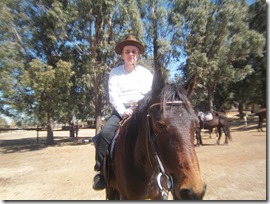
On Saturday morning I was up early & for the first time during the week it wasn’t freezing & promised to be a lovely warm day filled with activities & followed by a long drive home.
I must I was rather apprehensive at first after discovering that there were no power plugs in the jailhouse. Fortunately the iPad has awesome battery life & thus kindle reading was still possible to get me to sleep at night. However, my plans to make Misha’s birthday invitations were not going to materialise this time. I did however have a lovely time visiting with the other moms & although I expected loads of hayfever hassles with all the dust, grass & trees, Monday’s migraine was about the worst of all my symptoms all week.
We left Mooikrans just after 13h00 & returned home around 4pm on Saturday afternoon from an awesome week of work, fun & horse riding. They are already anticipating the next camp which is scheduled for April next year.
Below is a selection of my photos that have not been included on the photo DVD. The remainder of my photos are available on my facebook profile.
Friday, August 30, 2013
Information Technology (IT) Resources
Local Suppliers
(International Computer Driving Licence) certification programme covers the key concepts of computing and it’s practical applications. Computer Skills for Life. Email ICDL South Africa or contact +27 (21) 671-1070
is a premier accredited Information and Communication Technology Company for learners of all ages. At Computers 4 Kids provides a unique ECDL Foundation endorsed Integrated ICT and Digital Literacy Online Curriculum, as well as all the backup, support and in-service training to ensure your ICT centre works for you! Their integrated ICT curriculum works on Microsoft, Mac as well as Open Source platforms. Email Computers4Kids or contact +27 (21) 712 7800 or +27 (83) 310 1438
offers a Primary (grades 1-7) as well as High School Curriculum that will prepare a student for the ICDL. Email cs4a or contact +27 (34) 326-4624
International Suppliers
- Home and Learn offers free computer courses and tutorials. All the courses are aimed at complete beginners, so you don’t need experience to get started.
-
KhanAcademy ~ Learn almost anything for FREE. Introduction to programming and computer science.
-
This course explains the role of computers and basic computer terminology. It familiarizes learners with the various programs available for performing different tasks. It also introduces them to the different areas where computers are used and the different career opportunities that computers have made available.
-
WebTech U offers a virtual campus with free HTML tutorials as well as free Paint Shop Pro tutorials.
Theory of computation
Automata theory (Formal languages) · Computability theory · Computational complexity theory · Concurrency theory
Algorithms
Randomized algorithms · Distributed algorithms · Parallel algorithms
Data structures
Computer architecture
VLSI design
Operating systems
Computer communications (networks)
Information theory · Internet, World wide web · Wireless computing (Mobile computing)
Computer security and reliability
Cryptography · Fault-tolerant computing
Distributed computing
Grid computing
Parallel computing
High-performance computing
Quantum computing
Computer graphics
Image processing · Scientific visualization · Computational geometry
Software engineering
Formal methods (Formal verification)
Programming languages
There are many benefits to teaching your kids programming languages, how to build web pages and knowing the basics of web writing. Among them are the ability to think more logically and sequentially and being able to keep up in a in an ever-increasingly technical global society. Knowing that, there are a number of developers who have created tools to help kids learn more about programming.
1. Scratch
Scratch is a visual programming language for kids. It was developed by the MIT Media lab and is supported by corporations and organizations like the National Science Foundation, Microsoft, Intel Foundation, the MacArthur Foundation and Google (to name a few). It’s a language designed to help kids as young as kindergarten-age create interactive and creative projects like animated stories and games.
Members then share what they have created under the Creative Commons license so other kids can examine the code, use the project and reuse parts of the code to create their own, similar versions of the project. Scratch can be downloaded for free for use on Windows, Mac and Linux.
2. Move the Turtle
Move the Turtle is a programming app available for iPad and iPhone. It’s a graphic-based "game" that teaches your child to program by completing tasks that move a turtle in prescribed ways. The program teaches your child to think in programming logic, teaching him about things like loops, conditional procedures and variables.
Your child can jump right into using the advanced commands to create a programming sequence to help the turtle complete the task, or he can take some time explore the provided examples. He can also just play with the commands to see what they do and save his work for future analysis.
3. Alice
A collaborative project of artists and software engineers at Carnegie Mellon University, Alice is another free programming language developed for kids. Like Scratch, it can help kids create interactive, animated projects, but Alice uses a 3D environment and drag ‘n’ drop graphic tiles to get kids thinking like a programmer.
The graphic tiles contain instructions that correspond to code from various programming languages, like C++ and Java. As soon as your child drops the tile into her program, she will see what it does, allowing her to make changes and have immediate feedback as to how the program is working.
4. Hopscotch HD
Like Move the Turtle, Hopscotch HD is another kid-friendly visual programming language for iPad. It’s actually based on MIT’s Scratch, utilizing the same method of dragging and dropping of code blocks.
Once your child has dragged all her code blocks into place, she can press play to see what the program she has created does. Hopefully she has already planned that ahead of time!
5. Hackety-Hack
Hackety Hack is a great application to teach your child the basics of theRuby programming language . The application runs on all desktop-based operating systems and is an open-source application , which means that ideally, once your child gets really good at programming, he can use the source code to create his own version of Hackety Hack!
Unlike the previously mentioned visually-based coding tutorials, Hackety Hack drills down to teaching your child the basic syntax of Ruby so he can start building his own apps and programs.
6. Kids can Program too ~ On this web site you can get a book that will teach you how to write your own computer programs – all you need is your brain and some patience.
Note: There’s also an interesting way to catch your child’s attention before beginning with Hackety Hack. The creator of the tutorial system,Why the Lucky Stiff (aka why or _why), who was a crucial and prominent--yet anonymous--contributor to the Ruby programming world very mysteriously disappeared from the online community in 2009. There have been no traces of him, though many programmers have speculated as to his identity and why _why may have gone completely underground.
Programming paradigms
Object-oriented programming · Functional programming · Program semantics · Type theory · Compilers · Concurrent programming languages
Information science
Database · Multimedia, hypermedia · Data mining · Information retrieval
Artificial intelligence
Automated reasoning · Computer vision · Machine learning · Natural language processing (Computational linguistics) · Expert systems · Robotics
Human-computer interaction
Computing in Mathematics, Natural sciences, Engineering and Medicine
Numerical analysis · Algebraic (symbolic) computation · Computational number theory · Computational mathematics · Scientific computing (Computational science) · Computational biology (bioinformatics) · Computational physics · Computational chemistry · Computational neuroscience · Computer-aided engineering
Computing in Social sciences, Arts and Humanities, Professions
Computational economics · Computational sociology · Computational finance · Humanities computing (Digital Humanities)
Information systems (Business informatics)
Information technology · Management information systems · Health informatics
Please visit this page frequently as I will be posting regular updates as I find more resources.
Economic & Management Science


Accounting
-
Building Your Future – The Actuarial Foundation has released this engaging and relevant financial literacy curriculum to help teens master the foundational elements of personal finance and to prepare for life after high school. Download your FREE copy at this link.
Please visit this page frequently as I will be posting regular updates as I find more resources.
Science Recourses
- KhanAcademy ~ Learn almost anything for FREE.
- Rice University has partnered with CBS, the American Academy of Forensic Sciences, and the National Science Foundation to produce CSI Web adventures based on the CSI television series. The web adventures are designed to teach students the process of forensic investigation and problem solving.
- HowStuffWorks Thousands of topics for even the most inquiring minds. Includes video illustrations.
- The Naked Scientists ~ Science with a touch of Humour. This has both Video and Audio Science shows in MP3. (Cambridge University)
-
suppliers of various media relating to the creation of the world from a Biblical perspective. Contact +27 (21) 979-0107 for more info.
Fields of Science
1. Natural Sciences
1.1. Physical Science
A. Astronomy
Astrophysics · Cosmology · Galactic astronomy · Planetary geology · Planetary science · Stellar astronomy
- KhanAcademy ~ Learn almost anything for FREE. Videos attempting to grasp a little bit about our Universe.
- NASA Kids where Kid's learn by playing games and other interactive activities.
- Nine Planets A multimedia tour of the solar system. This website is an overview of the history, mythology, and current scientific knowledge of the planets, moons and other objects in our solar system.
- Rader’s Astronomy 4 Kids for astronomy basics and the science of the stars.
B. Chemistry
Acid-base reaction theories · Alchemy · Analytical chemistry · Astrochemistry · Biochemistry · Crystallography · Environmental chemistry · Food science · Geochemistry · Green chemistry · Inorganic chemistry · Materials science · Molecular physics · Nuclear chemistry · Organic chemistry · Photochemistry · Physical chemistry · Radiochemistry · Solid-state chemistry · Stereochemistry · Supramolecular chemistry · Surface science · Theoretical chemistry
- Great Barr School This is a collection of Animations for School Chemistry/Physics and Biology.
- KhanAcademy ~ Learn almost anything for FREE. Videos on chemistry (roughly covering a first-year high school or college course). Topics covered in college organic chemistry course. Basic understanding of basic high school or college chemistry assumed.
- Rader's Chemistry 4 Kids Matter, atoms, elements, reactions, biochemistry etc.
C. Earth science (Geoscience)
Atmospheric sciences · Ecology · Environmental science · Geodesy · Geology · Geomorphology · Geophysics · Glaciology · Hydrology · Limnology · Mineralogy · Oceanography · Paleoclimatology · Palynology · Physical geography · Soil science · Space science
- Geography links due to the vast amount of Geography links I’ve stumbled across, I have created a separate page for them.
- Dig-It! Games Bring History to life with the award-winning Roman Town: the only game that lets you be an archaeologist. This truly unique and innovative educational computer game turns players into real archaeologists while immersing them in ancient history. Created by a professional archaeologist and teacher, Roman Town brings history to life in a way no book or board game can. Real archaeology on your computer.
- Geology for Kids A study of the earth and her people. An in depth online geology textbook written for kids. Learn about the world beneath you. Geology is the study of the Earth’s surface and substructure. Geologists look at the processes that form terrain, and the processes that destroy terrain. Also contains fun and educational games.
- National Geographic Kids for Games, Videos, Animals & Pets, Photos, Countries, Fun Stuff, Community & News
- Rader's Earth Science 4 Kids for physical geography or earth science basics.
- See 3D buildings, imagery, and terrain.
-
- Shape It Up is one of many good educational games and activities on Kinetic City. Shape It is an activity that would be good for use in an elementary school Earth Science lesson. The activity presents students with "before" and "after" images of a piece of Earth. Students then have to select the force nature and the span of time it took to create the "after" picture.
D. Physics
Applied physics · Atomic physics · Computational physics · Condensed matter physics · Experimental physics · Mechanics · Nuclear physics · Particle physics · Plasma physics · Quantum mechanics (introduction) · Solid mechanics · Theoretical physics · Thermodynamics · Entropy · General relativity · M-theory · Special relativity
- Engineering Interact is a site for elementary school students designed by the Department of Engineering at the University of Cambridge. Engineering Interact offers five games designed to teach students physics concepts. The games address concepts related to light, sound, motion, electricity, and space travel. Each of the five games presents students with a scenario in which they have to "help" someone solve a problem. The games require students to learn and analyse the information presented to them.
- Great Barr School This is a collection of Animations for School Chemistry/Physics and Biology.
- KhanAcademy ~ Learn almost anything for FREE. Projectile motion, mechanics and electricity and magnetism. Solid understanding of algebra and a basic understanding of trigonometry necessary.
- Rader's Physics 4 Kids for basic physics information.
- SchoolPhysics Teachers of Physics resource. No video as such but the animations & diagrams are very clearly explained. (UK)
- Sixty Symbols is good for higher Science Physics videos. (Nottingham University).
1.2 Life Science
A. Biology
Anatomy · Astrobiology · Biochemistry · Biogeography · Biological engineering · Biophysics · Behavioural neuroscience · Biotechnology · Botany · Cell biology · Conservation biology · Cryobiology ·Developmental biology · Ecology · Ethnobiology · Evolutionary biology (introduction) · Genetics (introduction) · Gerontology · Immunology · Limnology · Marine biology · Microbiology · Molecular biology · Neuroscience · Palaeontology · Parasitology · Physiology · Radiobiology · Soil biology · Systematics · Theoretical biology · Toxicology · Zoology
- Great Barr School This is a collection of Animations for School Chemistry/Physics and Biology.
- Inner Body Your FREE guide to human anatomy online. Study the anatomy of the human body online using anatomy charts, models and diagrams. It's fun, interactive and an ideal reference site for students or those who just want to know more about the medical descriptions and anatomical terms used by doctors and nurses.
- KhanAcademy Learn almost anything for FREE. Videos cover topics seen in a first year college or high school biology course.
- Pest World for Kids is a fun educational website for students in elementary school grades. Pest World for Kids has a great index of pests which includes information on what they look like, where they are found, and how to prevent pest infestations. The Pest World for Kids website has four fun educational games that students will enjoy playing as they learn about insects and rodents.
- Rader's Biology 4 Kids Cells, microorganisms, plants, invertebrates, vertebrates, animal systems.
- Shedd Aquarium in Chicago has a great collection of interactive learning activities. The activities are categorized according to grade level and vary in format. Some of the interactive activities are like video games (Squish the Fish for 1st graders) while others are more like virtual scavenger hunts (Conservation Investigation). The games and virtual scavenger hunts could easily take students an hour or longer to complete and the students would learn something new throughout the activity. In addition to the interactive activities, Shedd Aquarium provides a host of great Marine Science lesson plans for grades K-12.
2. Formal Sciences
2.1. Computer sciences
2.2. Mathematics
2.3. Statistics
- The National Center for Education Statistics hosts a collection of games and tools for students. Dare to Compare is a quiz section of Kids' Zone where students can test their knowledge of civics, economics, history, geography, mathematics, and science. After taking each quiz the students are shown the correct answers. Dare to Compare also allows students to see the national and international average rate of correct answers.
- KhanAcademy ~ Learn almost anything for FREE. Introduction to statistics. Will eventually cover all of the major topics in a first-year statistics course (not there yet!)
2.4. Systems Science
3. Social & Behavioural Science
5. Applied Sciences
5.1. Agronomy
5.2. Architecture
5.3. Education
5.4. Engineering
5.5. Health sciences
- The Ad Decoder is produced by the Centers for Disease Control and Prevention. The game appears on the B.A.M. (body and mind) section of their website. BAM is full of great resources for health and physical education teachers. The Ad Decoder provides students with two virtual magazines which they flip through to see examples and explanations of advertising tactics used to grab the attention of tweens and teens. After flipping through the magazines students can test their new knowledge.
- Fat World is an educational video game funded in part by the Corporation for Public Broadcasting. The game isn't designed to tell students what they should or shouldn't eat rather it is designed to get students thinking about the results of food choices. In the game students explore the socioeconomic, geographic, and cultural factors that influence the nutrition choices people make. Students will also explore the roles of the government and interest groups in the marketing of foods.
5.6. Management
5.7. Military Science
5.8. Spatial science
This post features on the South African Carnival of Homeschool Bloggers where South African home schoolers share experiences, ideas, philosophies and much more. You can join the carnival too by heading to the South African Carnival of Homeschool Bloggers sign up page. In the meantime, head to SACH Carnival #5 - Science for this week's carnival. We hope you enjoy the carnival as much as we have!
Please visit this page frequently as I will be posting regular updates as I find more resources.
Thursday, August 29, 2013
Technology Recourses
AutoDesk // Labs Exploring new approaches to design technology
is an educational toy “Made in Germany” produced in Salzstetten in the Black Forest. All construction sets can be ideally combined with one another. The high acceptance by parents, teachers and engineers has made fischertechnik one of the most successful educational aids in schools and universities. Contact Ilona Greeff +27 (82) 376-0394

Educational solutions from LEGO Education are based on a problem-solving approach. They help students learn to work together on solving challenging problems, providing them with an important basis for acquiring a wide range of personal skills for the future by:
Promoting creative thinking
Improving communication and co-operation skills
Strengthening the ability to acquire new knowledge
Contact +27 (11) 462-2581

 Junior Engineering for Africa (JEFA) Building into your future Technology, Problem Solving, Building Techniques, Structures, Communication, Machines, The Design Process, Mechanics, Forces, Engineering Principles, Robotics & much more with technical LEGO. Email Brenda Windram or contact +27 (72) 3451192
Junior Engineering for Africa (JEFA) Building into your future Technology, Problem Solving, Building Techniques, Structures, Communication, Machines, The Design Process, Mechanics, Forces, Engineering Principles, Robotics & much more with technical LEGO. Email Brenda Windram or contact +27 (72) 3451192
provides top quality technology resources to primary and high schools. The technology sets have been designed to cover concepts like electricity, gears systems and magnetism through the designing and building of fun models. An exciting new range has been added this year that focuses on green energy, like solar panels, wind and water power and hydro pneuno systems. Contact Jaque Lombard on +27 (82) 928-5953.


Please visit this page frequently as I will be posting regular updates as I find more recourse
Wednesday, August 28, 2013
Mathematics Recourses
Local Suppliers


presents the Singapore approach to Maths, Science, English & IT.
is the leading K-12 educational publisher in Singapore and has more than 40 years of experience in educational publishing.



International Suppliers

Making Math More Fun Printable Math Games gives you 4 books jam packed full of kids math games and fun math activities to make math exciting and easy to learn.
Mathblaster saving the galaxy using math skills.

complete, easy-to-understand Algebra and Geometry courses on DVD! You get Video Lessons, Course Notes, WorkTexts, Solutions Manuals, Progress Tests, Instructor’s Guides, and unlimited Toll-Free Telephone Support.
 Multiplication facts made easy & fun! Times Tales works by turning an abstract multiplication problem into easily remembered stories that the child can relate to.
Multiplication facts made easy & fun! Times Tales works by turning an abstract multiplication problem into easily remembered stories that the child can relate to.
Numbers become consistent, familiar characters that come together in different combinations, each time with the multiplication fact
hidden in the story. First the child learns the stories, then, step-by-step, the story elements are peeled away. Finally, the child is left with a basic multiplication fact but his mind is triggered to recall the story involving those characters, thus revealing the answer to the problem.

Free Resources
offers 2,400 FREE videos covering everything from arithmetic to physics, finance, and history to help your student learn whatever they want, whenever they want, at their own pace. They have also added 125 FREE practice exercises to enable students to practice concepts. Parents can also sign up as coaches to track their students’ progress.
-
Bars, Lines & Pies, an instalment in The Actuarial Foundation’s "Expect the Unexpected With Math®" series, opens students’ minds to the practical power of mathematics while learning about the environment and recycling. (Free Printable Math Lesson Plan and Activities)
-
Using a fictional rock band called The Conversions, Conversions Rock helps students improve their math skills through exciting examples of how to convert fractions into decimals and percents and vice versa. (Free Printable Math Lesson Plan and Activities)
-
Cool Math is an amusement park of math and more… Lessons and games designed for fun!
-
Cool Math 4 Kids is an amusement park of math, games and more – especially designed for fun, fun, FUN! For Pre-Algebra and up (ages 13-100)
-
Cool Math Games offers strategy, skill, numbers, shapes/colour, pictures, logic, memory & board games for kids aged 2 – 5
-
Decimal Squares provides simple games for students to use to develop their math skills.
-
Gamequarium developed by Diana Dell offers an excellent catalogue of mathematics games and video demonstrations of mathematics functions.
-
Learn With Math Games is a site that I like because it offers online games as well as PDF templates for games that teachers and students can play in their classrooms.
-
Math Academy Real-life applications of mathematics while having fun? Is it possible? Yes! Created by teachers for teachers, the Math Academy tools and activities included in these booklets were designed to create hands-on activities and a fun learning environment for the teaching of mathematics to students. You can use these free printable lessons to enhance your math instruction while staying true to the academic rigor required by the state standards framework.
-
Math Cats is a website full of short math activities and math games. The activities and games are based on word problems. What is nice about the games is that they are fairly straight-forward and easy for students to self-start. Math Cats is appropriate for students in elementary and lower middle school grades.
-
Math Game Time is your destination for the best math games and homework help online. Our games are fun, educational as well as approved by parents and teachers!
-
Math Run is a simple and fun game for practicing math skills. Math Run presents players with a scrolling series of mathematics problems. The players respond to each problem by using the right and left arrow keys on their keyboards. If a problem is displayed with its correct answer press the left arrow and if the wrong answer is displayed press the right arrow. The game begins with simple addition problems and gets progressively more difficult as players advance through the levels.
-
Maths Excellence Striving towards excellence in mathematics education. Maths Olympiad questions and solutions (1997 – 2010) as well as FREE online video lessons.
-
MathTutor This is good source of Maths Video’s and is based in the UK. (Leicester University)
-
Maths is Fun is a FREE resource to help your kids learn maths.
-
Multiplication.com has four pages of games for kids to use to practice the multiplication tables. (There are also addition, subtraction, and division games). I played a couple of the "car wash" games today and they were quite enjoyable. After playing the games I can see how kids would get addicted to the games in a good way.
-
Rader’s NumberNut is a part of Rader’s family of educational games and activities. Number Nut provides some great games with which students can practice and develop their math skills. It also includes some word problems that force students to problem solve rather than just recall information from rote memorization.
-
Shake, Rattle & Roll, an instalment in The Actuarial Foundation’s "Expect the Unexpected With Math®" series, is designed to provide teachers and students with math literacy-based materials that meet NCTM standards and are in alignment with core middle school curriculum. (Free Printable Math Lesson Plan and Activities)
-
Smarty Games features six mathematics games covering basic addition, subtraction, multiplication, and division. In addition to the mathematics and reading activities, Smarty Games offers activities for learning to read a clock, puzzles, mazes, colouring activities.
-
Sumdog's free educational games motivate your students to practise maths and Reading - while you have full control over what they learn. Students play educational games against others worldwide, while teachers control what they learn.
-
Timez Attack has revolutionized multiplication games. It’s as polished as a high-end real video game, yet as effective as a top math tutor one-on-one. The built-in assessment, adaptation, and post-test research data guarantee total mastery. FREE Basic Version teaches multiplication facts 2 – 12 and paid version has additional themes & features.

Algebra
~ Group theory – Group representation) ~ Ring theory ~ Field theory ~ Linear algebra (Vector space) ~ Multilinear algebra ~ Lie algebra ~ Associative algebra ~ Non-associative algebra ~ Universal algebra ~ Homological algebra ~ Category theory ~ Lattice theory (Order theory) ~ Differential algebra
-
Algebra Equations consists of three levels. At each level the students learn how to setup and solve the equations using the game pieces; once they have mastered this approach, they are taught how to setup and solve the equations using only paper and pencil with the pictorial notation. Make Algebra child’s play.
-
Algebra Homework Help — People’s Math! Algebra, math homework solvers, lessons and free tutors online.Pre-algebra, Algebra I, Algebra II, Geometry, Physics. Our FREE tutors create solvers with work shown, write algebra lessons, help you solve your homework problems. Interactive solvers for algebra word problems. Ask questions on our question board. Created by the people. Can you help?
-
Solving the Unknown with Algebra is the fifth instalment inThe Actuarial Foundation’s "Expect the Unexpected With Math®"series. (Free Printable Math Lesson Plan and Activities)
Analysis
~ Real analysis – Calculus ~ Complex analysis ~ Functional analysis – perator theory ~ Non-standard analysis ~ Harmonic analysis ~ p-adic analysis ~ Ordinary differential equations ~ Partial differential equations
Probability Theory
~ Measure theory ~ Ergodic theory ~ Stochastic process
Geometry and Topology
~ General topology ~ Algebraic topology ~ Geometric topology ~ Differential topology ~ Algebraic geometry ~ Differential geometry ~ Projective geometry ~ Affine geometry ~ Non-Euclidean geometry ~ Convex geometry ~ Discrete geometry
Setting the Stage with Geometry, an instalment in The Actuarial Foundation’s "Expect the Unexpected With Math®" series, is designed to help students in grades 6-8 build and reinforce basic geometry skills for measuring 2D and 3D shapes. This program provides skill-building math activities to help your students become successful in the classroom and in real-world situations outside of school. (Free Printable Math Lesson Plan and Activities)
Trigonometry
Number Theory
~ Analytic number theory ~ Algebraic number theory ~ Geometric number theory
Logic and Foundations of Mathematics
~ Set theory ~ Proof theory ~ Model theory ~ Recursion theory ~ Modal logic ~ Intuitionistic logic
Applied Mathematics
~ Mathematical statistics – Probability ~ Approximation theory ~ Numerical analysis ~ Optimization (Mathematical programming) – Operations research – Linear programming ~ Dynamical systems – Chaos theory – Fractal geometry ~ Mathematical physics – Quantum field theory – Statistical mechanics ~ Information theory ~ Cryptography ~ Combinatorics – Coding theory ~ Graph theory ~ Game theory