Local Suppliers
(International Computer Driving Licence) certification programme covers the key concepts of computing and it’s practical applications. Computer Skills for Life. Email ICDL South Africa or contact +27 (21) 671-1070
is a premier accredited Information and Communication Technology Company for learners of all ages. At Computers 4 Kids provides a unique ECDL Foundation endorsed Integrated ICT and Digital Literacy Online Curriculum, as well as all the backup, support and in-service training to ensure your ICT centre works for you! Their integrated ICT curriculum works on Microsoft, Mac as well as Open Source platforms. Email Computers4Kids or contact +27 (21) 712 7800 or +27 (83) 310 1438
offers a Primary (grades 1-7) as well as High School Curriculum that will prepare a student for the ICDL. Email cs4a or contact +27 (34) 326-4624
International Suppliers
- Home and Learn offers free computer courses and tutorials. All the courses are aimed at complete beginners, so you don’t need experience to get started.
-
KhanAcademy ~ Learn almost anything for FREE. Introduction to programming and computer science.
-
This course explains the role of computers and basic computer terminology. It familiarizes learners with the various programs available for performing different tasks. It also introduces them to the different areas where computers are used and the different career opportunities that computers have made available.
-
WebTech U offers a virtual campus with free HTML tutorials as well as free Paint Shop Pro tutorials.
Theory of computation
Automata theory (Formal languages) · Computability theory · Computational complexity theory · Concurrency theory
Algorithms
Randomized algorithms · Distributed algorithms · Parallel algorithms
Data structures
Computer architecture
VLSI design
Operating systems
Computer communications (networks)
Information theory · Internet, World wide web · Wireless computing (Mobile computing)
Computer security and reliability
Cryptography · Fault-tolerant computing
Distributed computing
Grid computing
Parallel computing
High-performance computing
Quantum computing
Computer graphics
Image processing · Scientific visualization · Computational geometry
Software engineering
Formal methods (Formal verification)
Programming languages
There are many benefits to teaching your kids programming languages, how to build web pages and knowing the basics of web writing. Among them are the ability to think more logically and sequentially and being able to keep up in a in an ever-increasingly technical global society. Knowing that, there are a number of developers who have created tools to help kids learn more about programming.
1. Scratch
Scratch is a visual programming language for kids. It was developed by the MIT Media lab and is supported by corporations and organizations like the National Science Foundation, Microsoft, Intel Foundation, the MacArthur Foundation and Google (to name a few). It’s a language designed to help kids as young as kindergarten-age create interactive and creative projects like animated stories and games.
Members then share what they have created under the Creative Commons license so other kids can examine the code, use the project and reuse parts of the code to create their own, similar versions of the project. Scratch can be downloaded for free for use on Windows, Mac and Linux.
2. Move the Turtle
Move the Turtle is a programming app available for iPad and iPhone. It’s a graphic-based "game" that teaches your child to program by completing tasks that move a turtle in prescribed ways. The program teaches your child to think in programming logic, teaching him about things like loops, conditional procedures and variables.
Your child can jump right into using the advanced commands to create a programming sequence to help the turtle complete the task, or he can take some time explore the provided examples. He can also just play with the commands to see what they do and save his work for future analysis.
3. Alice
A collaborative project of artists and software engineers at Carnegie Mellon University, Alice is another free programming language developed for kids. Like Scratch, it can help kids create interactive, animated projects, but Alice uses a 3D environment and drag ‘n’ drop graphic tiles to get kids thinking like a programmer.
The graphic tiles contain instructions that correspond to code from various programming languages, like C++ and Java. As soon as your child drops the tile into her program, she will see what it does, allowing her to make changes and have immediate feedback as to how the program is working.
4. Hopscotch HD
Like Move the Turtle, Hopscotch HD is another kid-friendly visual programming language for iPad. It’s actually based on MIT’s Scratch, utilizing the same method of dragging and dropping of code blocks.
Once your child has dragged all her code blocks into place, she can press play to see what the program she has created does. Hopefully she has already planned that ahead of time!
5. Hackety-Hack
Hackety Hack is a great application to teach your child the basics of theRuby programming language . The application runs on all desktop-based operating systems and is an open-source application , which means that ideally, once your child gets really good at programming, he can use the source code to create his own version of Hackety Hack!
Unlike the previously mentioned visually-based coding tutorials, Hackety Hack drills down to teaching your child the basic syntax of Ruby so he can start building his own apps and programs.
6. Kids can Program too ~ On this web site you can get a book that will teach you how to write your own computer programs – all you need is your brain and some patience.
Note: There’s also an interesting way to catch your child’s attention before beginning with Hackety Hack. The creator of the tutorial system,Why the Lucky Stiff (aka why or _why), who was a crucial and prominent--yet anonymous--contributor to the Ruby programming world very mysteriously disappeared from the online community in 2009. There have been no traces of him, though many programmers have speculated as to his identity and why _why may have gone completely underground.
Programming paradigms
Object-oriented programming · Functional programming · Program semantics · Type theory · Compilers · Concurrent programming languages
Information science
Database · Multimedia, hypermedia · Data mining · Information retrieval
Artificial intelligence
Automated reasoning · Computer vision · Machine learning · Natural language processing (Computational linguistics) · Expert systems · Robotics
Human-computer interaction
Computing in Mathematics, Natural sciences, Engineering and Medicine
Numerical analysis · Algebraic (symbolic) computation · Computational number theory · Computational mathematics · Scientific computing (Computational science) · Computational biology (bioinformatics) · Computational physics · Computational chemistry · Computational neuroscience · Computer-aided engineering
Computing in Social sciences, Arts and Humanities, Professions
Computational economics · Computational sociology · Computational finance · Humanities computing (Digital Humanities)
Information systems (Business informatics)
Information technology · Management information systems · Health informatics














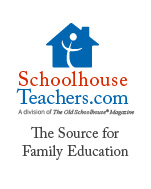


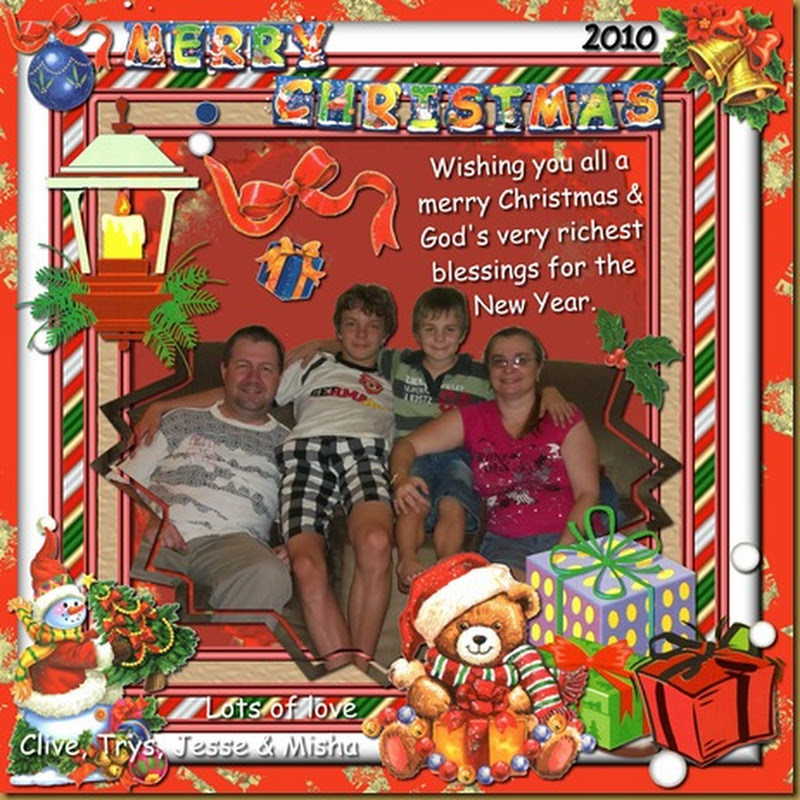














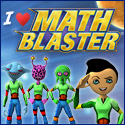

No comments:
Post a Comment