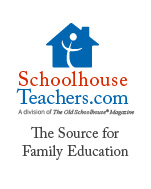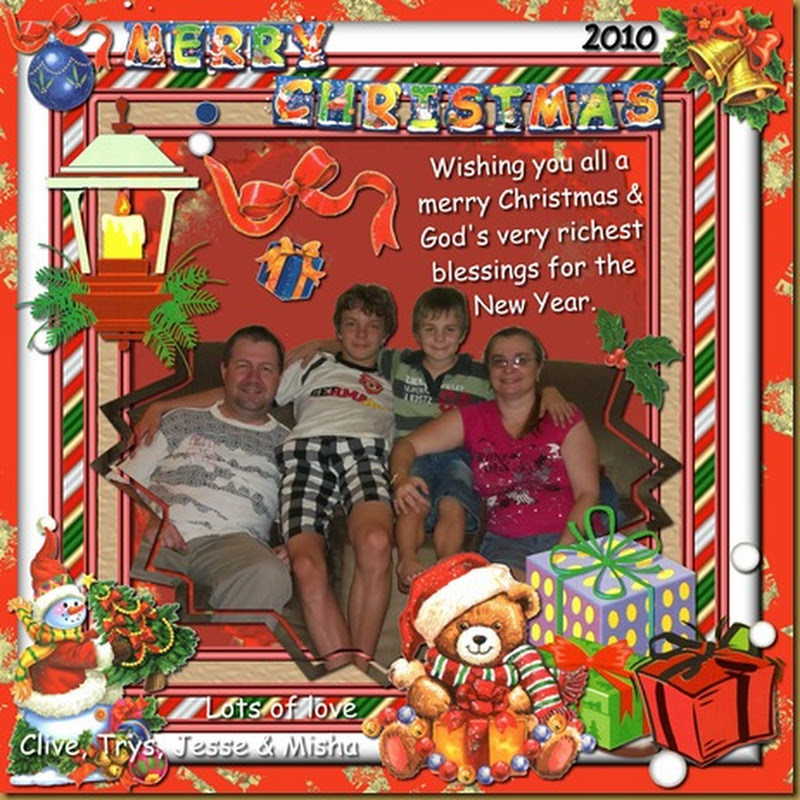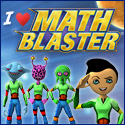Our Reasons for Home Education:
Although he was achieving good results, he wasn't reaching his full potential because his love for learning had been destroyed & hence his grades were steadily declining.
Completely failed by the system, he hated school, was always tired & homework time was a major frustration for both of us. He was severely frustrated & quickly heading to become yet another ADHD statistic.
Saturday, May 25, 2013
End Year Celebration & Awards
Wednesday, May 15, 2013
eLearning
 The next big killer application for the Internet is going to be education. Education over the Internet is going to be so big it is going to make email usage look like a rounding error. ~ John Chambers, president and CEO of Cisco Systems
The next big killer application for the Internet is going to be education. Education over the Internet is going to be so big it is going to make email usage look like a rounding error. ~ John Chambers, president and CEO of Cisco Systems
I have spent quite a bit of time on the internet since taking up home education & thought I’d share some of the great resources I have found here:
- ABCY A FREE educational kids computer games and activities for elementary students to learn. All computer activities were created or approved by certified school teachers. All educational games are free and are modelled from primary grade lessons and enhanced to provide an interactive way for children to learn.
- Fun Brain FREE Games, Books and Comics for Reading, Math and Language Arts. Grades K-8’
- Fun School Fun and Educational Games for Elementary kids
- I Know That We have been using this for years. My oldest son learned his multiplication facts from playing the math drill games. It used to be completely free, now they have a subscription without ads and some extras. I like that it is broken down by subject and by grade level so you can find specific sections to practice on.Grades K-6
Bible
- Adventure Bible More online Bible games and activities
- The Beginners Bible Online learning games and videos
English
Reading
- Starfall is a favourite for reading practice!
Writing
- Spelling City We love Spelling City! I love how you can take your children's spelling and vocabulary words and make lists online. They can then play learning activities and games with their words. You can print out FREE worksheets as well. Spelling City goes all the way through Highschool.
Maths
- Math Playground Lots of Logic, Thinking, Math and Number Games!
Science
- Audobon Kids Lots of activities, information and games on birds, the outdoors, and nature study.
- National Geographic Kids Animals, different countries, articles, videos and games
- Science News for Kids Lots of interesting and fun Science news articles for kids
- Science Sparks Lots of Science Experiments with step by step photos, instructions and science articles.
Astronomy
- NASA Kids Educational Games about Outer Space!
Social Studies
- I Civics Lots of games and teacher lesson plans regarding the US Government. What a great addition to a government study!
- Kids.gov for Kids Lots of different topics to choose from with games, and videos broken down by subject. Grades K-5
- Kids.gov for Teens A safe place to learn and play online. Lots of educational topics to choose from. Grades 6-8
History
- Have Fun With History Online activities, videos and games for American History.
- History Channel History Games, Quizzes, Puzzles and More!
- Liberty Kids Liberty Kids was a great, educational history cartoon that used to air on PBS. The characters take place during the Boston Tea Party, and the Revolutionary Time Period. This is a fun website with games and lots of mini reporter videos showing what life was like in the 1700's.
- US Mint Kids Learn about the history of the U.S. Mint, about money and the history of coins.
Geography
- Seterra FREE Geography Map Quiz Game, can download or play online
Information Technology (IT)
Programming
- Unisa Centre for Software Engineering for more information on short learning programmes offered by the Centre for Software Engineering.
Touch Typing
- Dance Mat Typing FREE Online Typing Program and Games
- Typing Club - Learn Touch Typing - FREE! I checked this out. It is really cool and not cheesy at all!
Music
- Classics for Kids Learn about the great composers! Lots of information, pintables, games and pieces of music to hear online.
Life Skills
eBooks
- LEARNING 2.0
- Educating the Net Generation
- Learning Spaces
- Theory and Practice of Online Learning
- Open Educational Resources Handbooks: One, Two, Three
- The Insider's Guide To Becoming a Rapid E-Learning Pro
- Top 100 Tools for Learning
- MASIE’s Free eContent!
- FREE eBooks from The eLearning Guild
- e-LearningGuru's 5-Minute Summaries
- ICT in Schools: A Handbook for Teachers
- E-Learning Concepts and Techniques
- Coming of Age: An Introduction to the New WWW
- Knowing Knowledge
- Moodle E-Learning Course Development
- Using Moodle
- FREE Guide to Online Education
- Informal Learning
- Engaging Interactions For eLearning
- The Cluetrain Manifesto
- Stephen Downes Papers, Presentations and Books
- KINEO Magic!
- Learning Technologies (250+ Articles!)
- Horizon Reports
- Clive's 33 Columns
- Creating Learning Communities
- Digital Education
- Web-Teaching
- Brandon Hall Free Resources
- elearningeuropa Papers
- Learning Circuits Field Guides
- eLearn Magazine Articles Archive
- EDUCAUSE Books
Google Book Search
- Project Gutenberg
- Scribd
- LearnOutLoud.com
- LibriVox
- Great Books Index
- CIA World Factbook
- FreeBookSpot
- FreeTechBooks.com
- OnlineComputerBooks
- Free-eBooks
- ManyBooks
- Globusz
- BookYards
- The Online Books Page
- Wikibooks
- Free eBooks
- Free Online BookStore
Learning Games
- Fisher Price has some fun, educational online games
- PBSKids lots of learning games to go with your kid's favourite shows. Some shows are not allowed in our home, so I always tell mine what they can and can not play.
- Discovery Kids Lots of games, quizzes and articles
- Smithsonian Education Lots of games, activities and information on Art, History, Culture, Science and More! There is even a site for educators!
Also visit Blue Maron Education for a list of over 40 Sites for online learning that are FREE for: Preschool & Early Learning, Christian Learning Websites, & Young Adult Learning Websites.
Online Schools
IEB
- Hatfield Online Christian School strives to provide three distinctive features which enable discipleship to thrive; Christian Educators, Christian Curriculum and Christian Environment.
- LoginEducation offer an accredited, integrated online and pc based home schooling curriculum for grades 0 – 6, plus other extra curricular courses to help ensure your child is equipped for today’s globalized marketplace! Grades 9 -12 are coming in 2012!! It is a private school curriculum that uses a blend of South African and international based content to deliver a well rounded, comprehensive and world class standard. It adequately caters for children across the spectrum, from slow learners that need extra support to more intelligent students that are above average. In all instances, you, the parent will be able to match what it delivers with what your child needs, resulting in a perfect fit and optimal learning experience.
SAT
-
Alpha Omega Academy At Alpha Omega Academy, learning happens wherever your student is, whether across the room, across the country, or around the world. AOA is an accredited online academy for grades K-12, with thousands of students enrolled worldwide.
-
Laurel Springs School is a K-12 online private school that honours the talents, learning styles and interests of all our students. With more than 20 years of experience, we have the expertise to ensure your child receives an excellent private school education. Our students are fully supported by qualified, caring teachers and staff, and are connected to a global community of learners. Laurel Springs is a private school accredited by the Western Association of Schools and Colleges (WASC).
-
The Keystone School is an online high school and middle schoolthat serves a wide range of students who need flexibility. Whether your student is homeschooled, pursuing a career in sports or entertainment, traveling the world, or simply wants to take courses on his or her own schedule, Keystone is a great option. We offer over 120 teacher-supported online high school and middle school courses. Students can enroll any time of the year either full-time to earn an accredited online high school diploma or part-time to supplement a traditional school or homeschool curriculum.
- K12 deliver individualized learning for each and every student.
Higher Education
Advantages of Earning a Degree Online
 In today's world, students come from all walks of life and not everyone is able to attend traditional campus institutions. There can be many benefits to distance learning:
In today's world, students come from all walks of life and not everyone is able to attend traditional campus institutions. There can be many benefits to distance learning:
✔ Flexibility of scheduling
✔ Convenience of saving time and money by telecommuting
✔ Ability to supplement or level-up professional qualifications
Online colleges often allow students to structure their own routines, forming their own habits and workflow. This kind of flexibility allows a student to work at his or her own pace.
- Online Degrees As individuals look to keep pace with the developing job market, more and more are turning to distance learning as an alternative to traditional classroom instruction.
- RDI, the distance learning specialists partner with several UK universities to provide a wide portfolio of degrees, masters and MBA programmes, delivered worldwide.
- The Lankon Group’s Dynamic E-Learning solutions are innovative and highly interactive, offering over 300 programmes in IT and business skills.
- University of Liverpool The University of Liverpool is one of the great centres of research, knowledge and innovation. Its pioneering reputation attracts students, experts and partners from around the world. Through its research, teaching and collaborations the university seeks to be life changing and world shaping. The University is a member of the Russell Group of leading UK research universities and in the top 1.5% of universities worldwide.
I will be adding to this list from time to time, so be sure to come back & check for updates regularly.
Tuesday, May 14, 2013
10 Great Ways to Encourage Your Gifted Young Artist
by Heather Idoni
 My husband is a gifted artist who never had formal training or even a single art class. He is known locally for his magnificent large-scale reproductions of works by Renoir, Monet, John Singer Sargent, and Gustave Caillebotte. For him, painting has been a relaxing hobby for more than thirty years. One of my five sons is very similar to his father, so when I began to see his talent blooming at an early age, I enrolled him in some ongoing art classes that had become quite popular with local homeschooling families. He went to one class and absolutely hated it! While other kids were pleased to be told what to do, he rejected this method of instruction. Based on the experiences I have had with my artistic husband and son, I began to explore other ways to encourage and provide resources for my gifted, independent artists.
My husband is a gifted artist who never had formal training or even a single art class. He is known locally for his magnificent large-scale reproductions of works by Renoir, Monet, John Singer Sargent, and Gustave Caillebotte. For him, painting has been a relaxing hobby for more than thirty years. One of my five sons is very similar to his father, so when I began to see his talent blooming at an early age, I enrolled him in some ongoing art classes that had become quite popular with local homeschooling families. He went to one class and absolutely hated it! While other kids were pleased to be told what to do, he rejected this method of instruction. Based on the experiences I have had with my artistic husband and son, I began to explore other ways to encourage and provide resources for my gifted, independent artists.
A few years ago, our Homeschooling Gifted Email Group received a question from a mom asking for suggestions about ways she could assist her young son, who was showing an exceptional and natural talent for drawing. I thought the answers given were excellent, so from them I have compiled ten great ways to encourage your young gifted artist!
- Provide your child with a quiet, well-lit area and room in which to work privately. Give him space to organize his supplies in a cabinet or stack of drawers. Find an artist’s desk that can be tilted, or provide a small easel, as desired. A desk with shelves above is handy for organizing paper supplies—and a lamp can be mounted beneath a shelf to provide extra light.
- Furnish your budding young artist with a variety of drawing tools, colored pencils, charcoals, and other media to explore. Purchase good quality supplies and avoid materials that are marketed particularly toward children. For example, invest in Prismacolor pencils instead of Crayola pencils, a sketch pencil set instead of the typical yellow pencil, and artist-quality watercolors, papers, etc. Child-oriented materials can be discouraging when the level of detail and vibrancy of color that the artist is envisioning cannot be achieved. Many websites that offer quality materials for artists are available, so shop around for the best prices.
- Purchase inexpensive kneading erasers of various sizes, as well as a vinyl eraser. Both types erase much more thoroughly without leaving bits of residue behind, and the kneading eraser can be rolled into tiny tips to erase even in very small areas without damaging nearby details.
- Get top-quality paints by Artemis or Lyra and excellent brushes—sable hair if you are using oil or acrylic paints. Buy beeswax crayons if the student likes crayons—they’re a lot of fun to work with.
- A flower/leaf press is also a good investment. Collect things in the natural world and preserve them in the flower press for later work, to accompany decoupage or painting or for use with other artwork. Get some clay and beeswax modeling wax for sculpting projects.
- Tempera paints are also easy to work with and are completely suitable for use by young students. Provide your student with a ream of white paper (the appropriate weight for use with paints).
- Provide inspiration by gathering age-appropriate art magazines, as well as picture books that incorporate art by award-winning illustrators. Have friends save old magazines that might have interesting photographs to inspire artwork. Purchase high-quality art posters featuring work by the student’s favorite artists for him to display in his workspace.
- Plan trips to art museums—or visit virtual art museums online! Take the young artist to museums to see the masters’ works; whatever towns you travel to, go to their museums. Take along sketchpads so that your student can sketch drawings of the work he views in the museum; it is a common art practice to learn from the masters by “copying” work in the museum. With a pad and a charcoal or pencil, the student should be left to do his work for as long as is possible—undisturbed. Do call and request permission ahead of time for your child to sketch his representations of the artwork he views; some museums have special policies about this—a few do not permit it.
- Many art museums now have virtual exhibits you can view online. Recently a few museums have added an extraordinary amount of visual detail to these images, and it is possible to zoom in more closely than ever to see brush strokes and textures. In fact, these days you can get closer to many famous paintings online than you can by actually viewing the piece in a museum!
- Let your artist follow his natural inclinations as he draws—if he is doing it naturally, just let him keep creating. If you put your child in lots of classes or over-encourage his talent, he may lose interest. Just let your artist enjoy doing what he loves best, and he will find his own passion.
- Expose your young artist to a variety of styles and media. Some gifted students have the ability to stay extremely focused, which can be a good thing, but as they get older they will tend to stick with one thing almost to the point of obsession (which actually can be a good thing if you are raising the next Picasso, Degas, or Mary Cassatt!).
- Give verbal encouragement that goes beyond simple admiration. Communicate interest in your child’s choices of colors or techniques that are especially pleasing to the eye. Encourage him to articulate his reasoning for choosing a certain color, using a certain brush stroke technique, etc. Taking a genuine interest in your child’s artistic process lets him know that he has an attentive audience and also encourages him to go deeper and wider in his own artistic explorations. Communicating your interest in his love of creating artwork is perhaps the most important thing you can do as a parent.
- Find a mentor. Ask around at local art clubs to find out whether there might be a retired person willing to mentor your child. Artists often enjoy the company of other artists, and your child may enjoy having a companion to paint or draw with—and learn from.
- Consider investing in video lessons. There is a DVD program called Atelier (www.homeschoolart.com) that introduces the student to a variety of painting and drawing styles. Something like this is more useful than a video series that showcases only one particular artist; those should be avoided. You will want your young artist to see and practice an array of styles, not learn merely to copy a single artist’s style. If he is talented, this will come easily, but it may mask the development of his own style.
- Publicly showcase your child’s work! If you want to attract some attention for your young artist, contact local libraries, city halls, civic centers, and even restaurants to see if they showcase the work of particular artists. Usually it involves you doing all the matting, hanging, etc., but this type of encouragement goes a long way for most gifted children.
There are also 4-H fairs and seasonal art fairs to be considered. Find out early about what events are scheduled in the future, as well as requirements for entry. This will give your child plenty of time to prepare his displays and even decide if he wants to offer pieces for sale.
If you feel a need to downplay your child’s work, to keep him from becoming too “prideful,” remember that gifted children are often extremely self-critical. What looks great to you may seem lacking to him. Honest praise and encouragement can help build the confidence your child is looking for. Offering to help him share his work with the community goes beyond a desire to gather fleeting compliments; it can give a child a real reason for producing his art—an audience.
These practical suggestions are a compilation of ideas offered by parents who share the hopes, joys, and concerns that come with raising gifted children in our email group, which has more than seven hundred members. If you would like to join a safe-haven group for Christian parents of gifted children, you are welcome to join us! Click here for more information.
Heather Idoni lives in Michigan, where she is married to her husband of twenty-five years. They have graduated two of their five sons, aged 11 to 21, all home educated from birth. Her business/ministry is Beloved Books, best known for reviving the Christ-centered Sugar Creek Gang audio series. Go to www.familyclassroom.net to sign up for her free E-Newsletter, The Homeschooler’s Notebook.
Copyright, 2013. Used with permission. All rights reserved by author. Originally appeared in The Old Schoolhouse® Magazine, the family education magazine, TOS Annual Print 2013. Read the magazine free at www.TOSMagazine.com or read it on the go and download the free apps at www.TOSApps.com to read the magazine on your mobile devices.
Sunday, May 5, 2013
Learn to Program With Hackety Hack!
by: Andy Harris
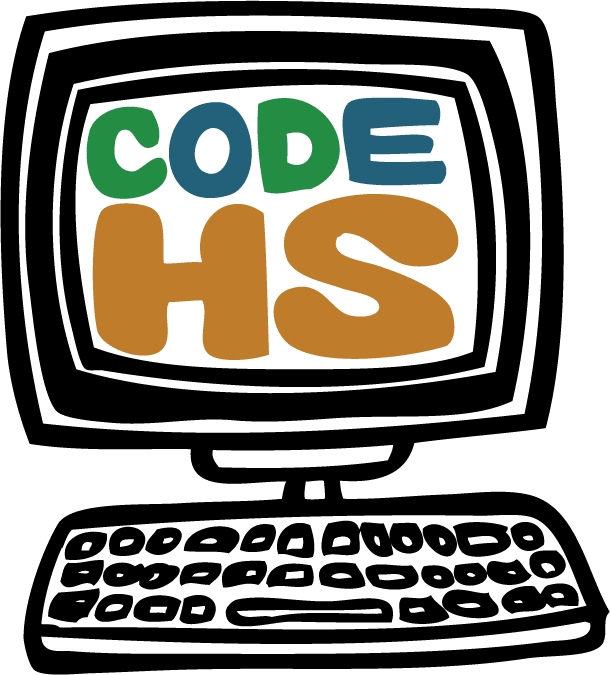 There are many great things you can do with computers: play music, view websites, do research, interact with people, and much more. Of course, computing gets more interesting when it is about creating things: writing your own songs, building virtual worlds, modifying images, and so on. Whenever possible, I like computing to be about making stuff. I love toys that let you build things. I often wonder if computers could be considered a building toy for the brain.
There are many great things you can do with computers: play music, view websites, do research, interact with people, and much more. Of course, computing gets more interesting when it is about creating things: writing your own songs, building virtual worlds, modifying images, and so on. Whenever possible, I like computing to be about making stuff. I love toys that let you build things. I often wonder if computers could be considered a building toy for the brain.
The ultimate expression of making things with a computer is programming. Back in ancient times—in the early 1980s—virtually all computer owners were programmers, and we expected that eventually all students would learn to write computer programs as a matter of course. That never really happened in the U.S. In fact, the current perception seems to be that programming is too difficult a skill to teach to most people. Computer programming is not taught in most public school programs at all, and when it is, it is taught only to the older students.
This is unfortunate. Today’s computers are more powerful than ever, and there are more choices for programming environments than we’ve had in history. Some of these environments are so easy that they allow a talented youngster to explore programming even without adult help, but bringing an adult along is part of the fun.
Hacking Away with Hackety Hack!
Hackety Hack! is a programming environment designed for beginning programmers. While it is a full-blown programming language, the emphasis is on having fun and writing interesting code. The website (hackety.com) contains versions of Hackety Hack! available free for all major operating systems: Windows, Mac, and Linux. The site also has additional tutorials and sample programs, as well as a community area that lets you add your own code.
When you install Hackety Hack! and run it, you’re immediately immersed in an environment that feels more like a gaming environment than a programming tool. Click on the “Lessons” tab, and you’ll immediately be taken to an interactive tutorial that walks you through the editor but then takes you through building your own programs. I tried it with my 10-year-old, and within a half-hour, he was writing a program. Without any input from me, he learned to write programs that draw shapes on the screen! I had to make him give up the computer so I could finish writing this column.
Hackety Hack! uses Ruby, which is a real programming language often used in web development and gaming. Ruby is an extremely friendly language, and the parts of it that are exposed by the Hackety Hack! environment are especially friendly. The program comes with four tutorials. The first just explains the environment: the various buttons, tabs, and doo-hickeys on the screen. The next tutorial explains what programming is and illustrates by gently teaching how to build a program that draws squares. The third tutorial explains some features of the Ruby language that are common to all programming languages, and the fourth walks you through the process of building a graphic interface for interactive programs using the intuitive “Shoes” library.
If you follow all the tutorials, you’ll be able to build a reasonably complex interactive computer program. Along the way, you’ll learn the basic concepts of programming taught in most computer science classes: variables, loops, conditions, input/output, debugging, and basic algorithms. Unlike a traditional programming class, the tutorials pretty much hold your hand throughout the entire process, helping you learn to think like a programmer.
The tutorials are solid enough that a careful reader will be able to learn essential programming with this tool even if she has no programming experience. Adult help is useful, but mainly for typing and proofreading. The adult helper does not need to already understand programming. In fact, experienced programmers will be alternately impressed and bewildered by Ruby’s syntax.
Note: The term Hack is used in the title of this environment, but there is absolutely no emphasis on the kinds of notorious programming sometimes called “hacking” in popular press. Among programming circles, the term hacking actually has positive connotation; illegal or unethical programming is called “cracking.” The tutorials stay far away from the types of skills that would be used by an illicit programmer.
Should We Do This? With Whom?
Not every child will want to learn how to program. I picked the one in my family who I thought would enjoy this. I’m not sure programming should be taught to everyone, and Hackety Hack! is not always the best method for learning this skill. I’ll review many other fascinating tools for teaching programming in later columns. Some, such as Scratch, are even more visual than Hackety Hack!, and some are more closely tied to a traditional language (Greenfoot and Alice both help to teach Java programming).
Hackety Hack! certainly deserves some attention. It’s powerful, fun, and free. It can be especially fun if a parent and kid want to learn something together. If you are a programmer, you’ll find this a much better teaching environment than professional tools such as C++ (We give kids tricycles before we expect them to drive pickup trucks). I found the system to be reasonably stable, but we did have an occasional crash. That would bother me if it was a commercial program, but I don’t mind so much when the program is free.
The real question is whether this is a worthwhile thing to do in the first place. If traditional schools are not teaching computer programming, why should we include it in a homeschool program? That’s a great question. First, computing is a very practical form of mathematics. In the lesson with my son, we extended the basic lesson to turn a square into a cool flower shape. As we did the project together, we had to think through the makings of a square, how angles are measured, how many corners are in a square, how many degrees each angle should be, and how to determine the number of sides and angles for other shapes. The math geek in me loved that he noticed how a shape with a large number of sides and small angles begins to look like a circle. This is a concept normally taught in calculus, yet my son and I discovered it together while munching on sweet rolls and wearing slippers. Programming is a great way to reinforce math and science. Secondly, programming is an outstanding skill to have. Most of the top jobs in the U.S. Department of Labor Statistics involve some form of computer programming. Third, programming can be pretty fun. It’s a geeky kind of fun, to be sure, but it is a viable hobby.
If you have a kid who loves to build things and who is interested in computing, consider challenging her to step away from the gaming console for a while and actually learn the skills to write a game or other application. With the right skills, and with an application like Hackety Hack!, the computer can be a great educational tool and perhaps the greatest building toy ever made.
As always, stop by my site to see a video and some of the programs my son and I wrote. If you make something cool, post it on the forum. Can’t wait to see what you learn together!
Blessings!

Andy Harris is a homeschool dad, father of four great kids, and husband to the greatest homeschool teacher ever. He has taught all ages of students, from kindergarten to university level. Andy is the author of a number of well-known books, including HTML/XHTML/CSS: All in One for Dummies, Game Programming--The L Line, PHP6/MySQL Programming for the Absolute Beginner, and Beginning Flash Game Programming for Dummies. For more information about his books, to see where he is speaking next, or to just say hi, please stop by his website: www.aharrisbooks.net.
Copyright 2012, used with permission. All rights reserved by author. Originally appeared in the April 2012 issue of The Old Schoolhouse® Magazine, the family education magazine. Read the magazine free atwww.TOSMagazine.com or read it on the go and download the free apps atwww.TOSApps.com to read the magazine on your mobile devices.
Saturday, May 4, 2013
Tswaing Crater Museum
Since last year the boys have been attending science/geography lessons with Barry from Education Support.
You know you're a homeschooler when you're up at 5am on a Saturday to get ready for a field trip.
Today we were up at 5am in order to get ready to join Barry for a tour of the Tswaing Crater in Shoshanguve. This is a bowl-shaped geological feature caused by the impact of a 50m meteorite, which exploded and vaporized on impact.
First the kids had a short lesson on meteorites & comets. They made a comet using dust, Handy Andy & dry ice. Then we took a walk along the edge of the crater.
After our walk we saw some amazing slides & finished off the day with a picnic and a one and half our trip back home.
Thursday, May 2, 2013
End of the School Year Update


With that we have a very good reason to celebrate.
Not only did he complete a whole year’s worth of work in just 8 months, but he also scored straight A’s for all his subjects. That’s not too shabby for a kid who started off with 94% in Grade R and gradually dropped every year being down to 63% by the end of Grade 7. 
Now he’s able to take a short break before hitting the “books” again on Monday to start his Sophomore Year.
Even Misha has been showing massive improvement in his interest in learning. Having been unschooled for the last year or so, we are finally starting to see a restoration in his love to learn. Lately he’s been picking up books to read and even found many a reason to write. I have seen first hand how much kids can learn without adult interference & am learning to trust my kids to take charge of their own education with some remarkable results.