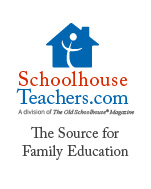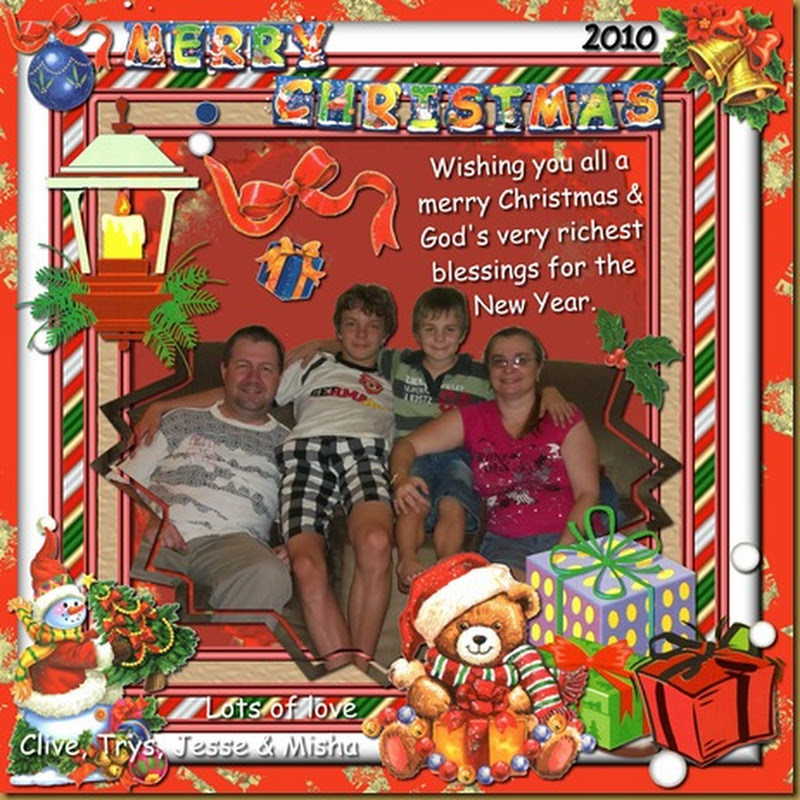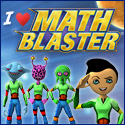~ the key to learning & life success!
Learning Styles, in my experience/opinion, are the essence of effective learning. When learning is addressed in the correct learning style, it’s hard to forget what has been learnt. I have witnessed the effects of addressing learning styles first hand with my kinaesthetic third grader.
When we removed Misha, our struggling 2nd grader from private school in August 2010, because he was struggling in school in spite of being a very clever child that could memorise books like a parrot & yet wasn’t able to read & by then, had lost all his self-confidence & hated school. At that stage I had absolutely no knowledge about learning styles or brain dominance. Thanks to Tannie Hettie, our eldest’s Grade R teacher at Hettie Hen Playgroup, I discovered that his gross & fine motor skills hadn’t been addressed properly.
I figured once the motorskills were addressed, his learning would improve. Although he did show huge progress with the motorskills improvement, he still had huge resistance to worksheets & workbooks, thus getting schoolwork done was still a daily struggle for us. It was only after about 8 months of homeschooling that I finally stumbled onto a website about learning styles & brain dominance.
WoW, what an eye opener that was. Finally I understood why my bright 7 year old was struggling so much with schoolwork. All the indications were there that he’s a strong kinaesthetic learner and a right-brained child & hence the left-brained learning environment at school was just not working for him. He needed alternative instructions in order to retain what he was taught. In hindsight, Misha’s motorskills were only part of his problem, the other contributing factor was his learning environment. School just didn’t cater for his kinaesthetic learning style & he just didn’t fit into the left-brain dominant teaching environment.
“When you help your child identify and respect his own learning strengths, interests, talents, and needs, you give him roots in the gifts he was born with. When you help your child discover his dreams, passions and goals, you give him the wings of motivation and purpose for becoming an eager, self-directed learner”
~ Mariaemma Willis and Victoria Kindle Hodson
Knowing your homeschool learning style can help you save yourself and your child hours, weeks, and even years of frustration. You’ll be amazed at the difference it will make to how much more they remember when they are allowed to learn their way.
If your child is not learning the way you teach, then "teach the way they learn"…
-
 Misha’s SmartTutor Reading Progress Report
Misha’s SmartTutor Reading Progress Report
-
This progress report proves how effective teaching“the way they learn” has been to our third grader’s progress in just 6 months. I am now convinced that most of his problems experienced at school resulted from his learning style not having been catered for properly.
Below are just a few of the sites I’ve found on learning styles & how to address learning in order to better retain memory. Start off with one or all of the below tests & then gather all the information you can to help you address your child’s learning in his/her learning style.
Learning Styles:
-
Linguistic intelligence ("word smart") ~ attune to the spoken and written language, verbal skills. Uses language to express oneself and also as a way to remember information. (Examples: poets & writers)
-
Logical-mathematical intelligence ("number/reasoning smart") ~ is able to analyse problems logically, detect patterns, and reason deductively. (Examples: mathematicians & scientists)
-
Spatial intelligence ("picture smart") ~ able to recognize and use the patterns of wide space and more confined areas. (Examples: artists, architects, surveyors, & inventors)
-
Bodily-Kinaesthetic intelligence ("body smart") ~ able to recognize and use the patterns of wide space and more confined areas. (Examples: artists, architects, surveyors, & inventors)
-
Musical intelligence ("music smart") ~ involves skill in the performance, composition, and appreciation of musical patterns. (Examples: singers, musicians, & composers)
-
Interpersonal intelligence ("people smart") ~ concerned with the capacity to understand the intentions, motivations and desires of other people. (Examples: sales people, social directors, & travel agents)
-
Intrapersonal intelligence ("self smart") ~ entails the capacity to understand oneself, to appreciate one’s feelings, fears and motivations. (entrepreneurs & therapists)
-
Naturalist intelligence ("nature smart") ~ entails the ability to recognize, categorize and draw upon certain distinctions and patterns in the natural world.
Learning Style Tests:
Info on Learning Styles:
-
VARK ~ a guide to Learning Styles
-
Learning Success Institute ~ testing, training — for home school & classroom success
-
Learning Styles ~ Online Learning Style Assessments & Community
-
Custom Homeschool Curriculum – A better way to teach and a better way to learn. Custom Homeschool Curriculum guides you in teaching how your child learns best. Here you’ll find curriculum suggestions and teaching strategies that focus on your child’s unique learning style. You’ll learn tips for teaching tough subjects like math, reading, and writing, plus ideas for those days when you seem to hit a wall.
-
How to Learn
Learning Style Books:
 In their own way: discovering and encouraging your child’s multiple intelligences by Thomas Armstrong ~ Read my review here
In their own way: discovering and encouraging your child’s multiple intelligences by Thomas Armstrong ~ Read my review here
 Learning Styles by Marlene D. LeFever
Learning Styles by Marlene D. LeFever
 Discover Your Child’s Learning Style by Mariaemma Willis and Victoria Kindle Hodson
Discover Your Child’s Learning Style by Mariaemma Willis and Victoria Kindle Hodson
 The Way They Learn by Cynthia Ulrich Tobias
The Way They Learn by Cynthia Ulrich Tobias
 VAK Self-Audit: Visual, Auditory, and Kinesthetic Communication and Learning Styles
VAK Self-Audit: Visual, Auditory, and Kinesthetic Communication and Learning Styles by Brian Walsh
by Brian Walsh
 Practical approaches to using learning styles in higher education by Rita Stafford Dunn, Shirley A. Griggs
Practical approaches to using learning styles in higher education by Rita Stafford Dunn, Shirley A. Griggs
Visual Spatial Learners ("picture smart")
-
Visual Spatial Learners by Gifted Development Center. A service of the Institute for the Study of Advanced Development.
-
Teach with Movies provides Lesson Plans and Learning Guides based on feature films & movies, full length and snippets (video clips), for classes in English, Social Studies, Health, Science and the Arts.
-
Visual Spatial Resource
Books:

 Visual-Spatial Learners by Alexandra Golon
Visual-Spatial Learners by Alexandra Golon

 Upside-Down Brilliance: The Visual Spatial Learner by Linda Kreger Silverman
Upside-Down Brilliance: The Visual Spatial Learner by Linda Kreger Silverman

 Dreamers, Discoverers & Dynamos: How to Help the Child Who Is Bright, Bored and Having Problems in School (Formerly Titled ‘The Edison Trait’) by Lucy Jo Palladino
Dreamers, Discoverers & Dynamos: How to Help the Child Who Is Bright, Bored and Having Problems in School (Formerly Titled ‘The Edison Trait’) by Lucy Jo Palladino
Kinaesthetic Learners ("body smart")
-
Superlinks Accelerated Learning ~ National Reading Diagnostics Institute and Keys Learning
-
Keys to Learning Success Your ADD or ADHD child may just be a Kinaesthetic Learner who could quickly go from the pain of frustration to the joy of success
-
FREE Checklist For Kinaesthetic Learning Preferences ~ ADHD | ADD or Merely a Kinaesthetic Learner?
-
Keys to Reading Success identifies a student’s reading level, but shows you why students are struggling and how to solve the problem in the shortest time. The fastest way to raise K-12 Students to Grade Level and Beyond in Months.
-
Ricki Linksman’s Reading Instruction The Largest Reading Instruction Site Covering All 4 Learning Styles
-
Off The Wall Phonics Accelerated Phonics for Kinaesthetic Learners, ADHD, ADD, or Kids Who Like to Move–Fast, Fun and Proven Games to take your child from his or her current level in reading to reading mastery (K-12, or college) in the shortest possible time.
Books:
 The Fine Line Between ADHD and Kinesthetic Learnersby Ricki Linksman
The Fine Line Between ADHD and Kinesthetic Learnersby Ricki Linksman
 The Kinesthetic Classroom: Teaching and Learning Through Movement by Michael S. Kuczala, Traci Lengel, Mike Kuczala, Regional Training Center
The Kinesthetic Classroom: Teaching and Learning Through Movement by Michael S. Kuczala, Traci Lengel, Mike Kuczala, Regional Training Center

 How to Make Learning a Moving Experience (Kinesthetics) [Action Based Learning] by Jean Blades
How to Make Learning a Moving Experience (Kinesthetics) [Action Based Learning] by Jean Blades

 Play: How it Shapes the Brain, Opens the Imagination, and Invigorates the Soulby Stuart Brown M.D. & Christopher Vaughan
Play: How it Shapes the Brain, Opens the Imagination, and Invigorates the Soulby Stuart Brown M.D. & Christopher Vaughan

 Brain Gym Tools – Brain Gym This book; in first person story format; includes the 26 Brain Gym movements and simple instructions for how to perform them correctly. The book reaches out to all with the message that movement and learning are necessary companions. Every page contains high energy illustrations of activities recommended for people of all ages. Included are specific routines of movement for specific skills such as reading comprehension and hand eye coordination. If you know that you or your child have the ability or the information but can’t seem to call upon it at will; you’ll benefit from having a copy of Brain Gym.
Brain Gym Tools – Brain Gym This book; in first person story format; includes the 26 Brain Gym movements and simple instructions for how to perform them correctly. The book reaches out to all with the message that movement and learning are necessary companions. Every page contains high energy illustrations of activities recommended for people of all ages. Included are specific routines of movement for specific skills such as reading comprehension and hand eye coordination. If you know that you or your child have the ability or the information but can’t seem to call upon it at will; you’ll benefit from having a copy of Brain Gym.
Please visit this page frequently as I will be posting regular updates as I find more resources.
ads not by this site
4 Comments to
“Learning Styles”
-
I looked up our learning styles and I am mostly Naturalistic with Intra- and Interpersonal a close second and third. Adam is also dominantly Naturalistic with Spatial (pictures) a close second. Kinaesthetic isn’t as high as with Rocco, who is by far kinaesthetic.
-
I thought I would throw this site out there for Learning Styleshttp://www.time4learning.com/learning-styles.shtml. I have to 2 daughters that are completely different learning styles so this a passionate subject for me. For those homeschoolers that use an online curriculum this is specailly helpful.
-
Thank you Carol, catering for Misha’s schooling seems to be a neverending challenge. I’ve recently put him onto Time4Learning, because he seemed to be bored with his other schooling. From what I’ve seen so far the lessons are collourful & interactive and fortunately he’s now happy to do some “school” again. So far so good, now to see how long it lasts before he gets bored again…















 The Way They Learn
The Way They Learn





 The Fine Line Between ADHD and Kinesthetic Learners
The Fine Line Between ADHD and Kinesthetic Learners