In my search for interactive learning material to cater for my 3rd grader’s kinaesthetic, visual-spacial & audio learning style, I have come across a whole lot of awesome freeware for him, but I have also come across material that would benefit younger and older kids. Below is a list of free online games as well as educational software.
Online Games
-
A Sailor’s Life for Me An online game & interactive website from the USS Constitution Museum.
-
ABCya is a great place to find all kinds of free educational computer games for elementary school students. The games do not require any special plug-ins or downloads in order to play.ABCya is divided into grade levels (K-5) then subdivided based on subject area. No registration is necessary.
-
Arcademic Skill Builders are free research-based and standards-aligned educational games! Engage and motivate students with our multiplayer and single-player games.
-
Armored Penguin has a very flexible crossword puzzle builder. You can select from a simple puzzle maker or large puzzle maker depending on the number of clues that you want to include. Armored Penguin’s program also gives you the option of including or excluding an answer key.
-
Brain Bashers offers visitors a nice selection of word games, logic games, and puzzles.
-
Brain Games Fun games that train your mind.
-
Brain Nook is a new online game that helps kids develop Math and English skills while exploring the Earth and playing safely with others.
-
Braingle hosts more than 20,000 brain teasers, trivia quizzes, games, and mentalrobics (aerobics for the brain). The games section is comprised of popular games like chess, checkers, sudoku, and common word games. The Mentalrobics section of Braingle is what makes it worth mentioning. Mentalrobics includes memory tests, flashcards, and vocabulary building activities.
-
Childtopia educational games.
-
Cyberkidz Games help children in elementary school (Preschool, Kindergarten, Grades 1-5) to practice what they learn during lessons.
-
Ed Helper has a basic crossword builder that accepts up to thirty words. Ed Helper has other basic puzzle builders for free. To use the more advanced options, like larger puzzles, you will have to subscribe to the service.
-
FitBrain has a collection of free games designed to strengthen five areas of cognitive brain function.While the website seems to be targeted toward an older audience there are some games on Fit Brains appropriate for students at all grade levels above the third grade.
-
Fun4TheBrain for Addition, Subtraction, Multiplication, Division, Science, English, Middle School, Murb, Quizzes/Tests, Just4Fun & Preschool Games.
-
Funbrain education site for grades K – 8.
-
Gamequarium The site that swims with learning fun for grades K – 6.
-
Just Crosswords is a site of 15×15 crossword puzzles that you solve right in your Web browser. Click on the clues or the spaces in the puzzle, and then simply type to fill in the blanks. Standard puzzles use symmetric grids with lots of standard crossword words and a few words that fit the theme. Crozzle puzzles use only words that fit the theme.
-
Knowledge Adventure Free kids educational games.
-
Learning Games for Kids Educational games are a great tool for building foundation math and language skills that today’s elementary school curriculum requires. These online learning games and songs for kids are fun, teach important skills for preschool and elementary school kids and they’re free. Want educational games that help build skills in math, language, science, social studies, and more? Then visit Learning Games for Kids.com
-
Mochimedia ~ popular educational games for online play as well asdownload.
-
Novel Games provides a large list of fun, simple, educational games. The list of games includes numerous math and word games. All of the games are free and are available in multiple formats.
-
Novel Games Small flash games.
-
PBS Kids Word Quests, Problem Solving, Symmetrisizer, Quizzes & many more.
-
Primary Games offers a collection of mathematics games as well as games for other content areas.
-
Purpose GamesCreate… PurposeGames.com is host to educational quiz and trivia games created by its members. In just a few minutes, kids can create their very own game to share with their friends! Play… Play games and tournaments to compete against your friends, co-workers, and classmates! Become the reigning champion of your community! Learn… The easiest way to learn something is to have fun while doing it! Geography, Science, and Languages, any subject is easier and more fun to learn by playing a quiz game!
-
Quiz-Tree provides a wide variety of free educational games and activities for students and teachers. Most of the games and activities are web-based. Some of the games and activities are available as downloads for Windows operating systems.
-
Schoolgames ~ Play Online School Games, Math Games, Logic Games and Popular Games in Your Free Time!
-
Sheppard Software has a fantastic collection of free web-based educational games.
-
Show Me the Future Are you ready to play this exciting, educational, and FUN game? Think you’re up to a challenge? Want to know if you can make the right choices in the “real” world? You’ll have a whole new identity including occupation, income, whether you’re married or single, whether or not you have kids, and more. You have a checking account with a register, which will contain the money you earned as your new identity. Then you get to make choices, like the kind of house you’ll live in and what you’re going to eat, based on your identity. Every choice you make costs money, which will be deducted from the money in your checking account. The trick to the game is to see if you can make ends meet and still have some cash at the end.
-
Smart Kit (no affiliation with SMART) offers a large collection of games, puzzles, and riddles for students of all ages. The content of the collection ranges from simple drilling-style games to challenging word puzzles. There are sixteen categories of games.
-
The National Center for Education Statistics hosts a collection of games and tools for students. Dare to Compare is a quiz section of Kids’ Zone where students can test their knowledge of civics, economics, history, geography, mathematics, and science. After taking each quiz the students are shown the correct answers.Dare to Compare also allows students to see the national and international average rate of correct answers.
-
The Problem Site is loaded with great games for students. Some of the games are traditional “hang-man” style games, some of the games are traditional games with a twist, and some of the games are completely new. Each game is designed to help students develop problem solving skills. The games are categorized as word games, math games, or strategy games.
-
Variety Games hosts a free crossword puzzle maker. You can select the dimensions of your puzzle or allow your puzzle to be auto-formatted.
-
What 2 Learn is a website offering more than two thousand educational games for middle school and high school age students. What makes What 2 Learn particularly useful though is the capacity for teachers to create accounts in which they can monitor their students’ scores. Teachers can create custom games using twelve different templates provided by What 2 Learn. What 2 Learn is a European based websiteso some of the games, particularly the math games where money is expressed as Euros and Pounds.
Software
Toddlers
-
Babymash Does your baby try to “Help” when your using the computer. BabyMash is a game designed to let infants pound on the keyboard without affecting the rest of your computer programs. Colorful shapes appear each time baby hits a key accompanied by sound. Helps develop hand to eye coordination and gives baby a real boost in confidence as they do what Mommy or Daddy does.
-
Minisebran Minisebran is a free suite of early learning games for kids 2-6 years old . It includes eight different exercises, including doodle drawing exercises and very simple games to get to know the numbers and letters, and learning to use the keyboard.
Activities
-
Kea Colouring Book This free colouring-book application provides enough content and features to keep children entertained. Kea Colouring Book lets kids colour about 15 images with a few clicks and includes subjects such as snowmen and animals. Parental tools allow adults to design even more templates after their kids tire of the included ones and let them prevent children from printing.
The application provides a few colour palettes, and the art tray will let artistic tykes create their own custom palettes using the dropper tool. Small children will appreciate the bright, pleasant interface. Users who need a way to occupy their youngsters should definitely check out Kea Colouring Book, especially since it’s totally free
-
Cyberstart Cognitive Development CyberStart is intended to make the child’s very first experience with the computer a pleasant one. The exercises are designed for the toddler as young as 18 months. He works them just by moving the mouse. He does not use the keyboard or mouse buttons. CyberStart should help him become comfortable with the computer and also allow him to explore some fundamental concepts.
The program allows the kids to extend early welcome to info-tech, explores size, shape, colour, order, and much more.
Phonics & Reading
-
Sebran’s ABC It’s never too early for kids to be taught about letters and numbers. Sebran’s ABC’s colorful pictures, pleasant music, and gentle games teach letters, numbers, simple math, and rudiments of reading
Sebran’s ABC is a freeware collection of 12 different activities for kids 4-9 years old. It includes counting games, a Hangman game, Memory games, typing games and much more.
Language Arts
-
Oxford Dictionary of English (10 Day Trial)
-
WordWeb WordWeb is a handy utility that gives you the definition, synonyms, and antonyms of any given word without requiring you to go online, though it can connect to the Internet for expanded functionality should you want it.
Maths
- Graph 4.3 is an open source application used to draw mathematical graphs in a coordinate system. Anyone who wants to draw graphs of functions will find this program useful. The program makes it very easy to visualize a function and paste it into another program. It is also possible to do some mathematical calculations on the functions.
- GeoGebra Free mathematics software for learning and teaching
Interactive graphics, algebra and spreadsheet
From elementary school to university level
Free learning materials
-
Kids Abacus Kid’s Abacus is a small and simple educational game. It is specifically designed for small kids of 2-5 year age group who want to learn counting. It’s a free Math Worksheets based Software using a Graphical method of learning the Numbers and Counting from 1 to 100. The Free Math Worksheets based software has been designed for ease of use, fast setup and interactivity. Full Audio-Visual and Multimedia features have been built into the program to make learning the basics of Numbers and Counting an enjoyable learning math experience for children with math lesson plans.
This program teaches your children about triangles, circles, squares, spheres, rectangles etc. through the use of animation, video clips and music. It is fun, easy to use and it is one of the best way to teach your children age (18-4) about the basic shapes
-
Time for Tables (Although not freeware, at $19,95 / ±R160 this is worth mentioning)
The interactive 3-D menu interfaces were designed with kids in mind. It is extremely kids-friendly, easy to use and logical. The use of colourful, vibrant graphics and animations enhance the learning experience while kids are having fun using the program.Interactive Games
-
TimezAttack has revolutionized multiplication games. It’s as polished as a high-end real video game, yet as effective as a top math tutor one-on-one. The built-in assessment, adaptation, and post-test research data guarantee total mastery. Division is also available and Addition & Subtraction is scheduled for release in December 2011.
Life Skills
-
Food Force: The First Humanitarian Video Game This is a video game to teach children about the logistical challenges of delivering food aid in a major humanitarian crisis.
Set on a fictitious island called Sheylan riven by drought and war, Food Force invites children to complete six virtual missions that reflect real-life obstacles faced by WFP in its emergency responses both to the tsunami and other hunger crises around the world.
With tens of thousands of Sheylan’s residents displaced and in urgent need of food aid, players are required to pilot helicopters on reconnaissance missions, airdrop high energy biscuits to internally displaced person (IDP) camps, negotiate with armed rebels on a food convoy run and use food aid to help rebuild villages.
Science
Astronomy
-
World Wide Telescope Immerse yourself in a seamless beautiful environment.
WorldWide Telescope (WWT) enables your computer to function as a virtual telescope, bringing together imagery from the best ground and space-based telescopes in the world. Experience narrated guided tours from astronomers and educators featuring interesting places in the sky.
A web-based version of WorldWide Telescope is also now available. This version enables seamless, guided explorations of the universe from within a web browser on PC and Intel Mac OS X by using the power of Microsoft Silverlight 4.0.
-
Stellarium renders 3D photo-realistic skies in real time with OpenGL. It displays stars, constellations, planets, nebulas and others things like ground, landscape, atmosphere, etc.
Biology
-
Immune Attack This is a video game that introduces core concepts of molecular and cellular biology to middle school, high school and entry-level college students.
Chemistry
-
Chem Collective Virtual Lab Simulation The Virtual Laboratory allows students to select from hundreds of standard reagents and manipulate them in a manner that resembles that of a real lab. It allows students to design and perform diverse experiments in acid-base chemistry, thermo chemistry, solubility, and redox chemistry.
Geography
-
Google Earth Explore the world in 3D from anywhere. Get the world’s geographic information at your fingertips.
Fly to any place around the world.
See 3D buildings, imagery, and terrain.
Find cities, places, and local businesses.
Technology
- Google SketchUp 3D modeling for everyone. Model anything you can imagine.
Redecorate your living room. Invent a new piece of furniture. Model your city for Google Earth. There’s no limit to what you can create with SketchUp.
SketchUp makes 3D modeling fun.
-
Lego Digital Designer The program that lets you build with LEGO bricks on your computer.
Information Technology (IT)
Programming
-
Robomind ROBO is a new and very simple educational programming language that will familiarize you with the basics of computer science by programming your own robot. In addition to an introduction into popular programming techniques, you will also gain insight into areas such as robotics and artificial intelligence.
Typing Tutors
More Free Software Listings
-
Sheppard Software’s free games cover Science, Math, Social Studies, and Language Arts. Most of the games are appropriate for elementary and middle school students, but some games are appropriate for high school students.
Please visit this page frequently as I will be posting regular updates as I find more resources.
ads not by this site
2 Comments to
“Free Educational Games & Software”
-
Hi Trixi, the information on your blog is so informative. I have been looking for information to assist my daughter who is a struggling learner, and what I have read I am eager to try with her. Thank you so much.
-
Hi Meloney, I’m happy to be of assistance. Start with discovering your child’s learning style (http://homeschoolblogger.com/trixishomeschoolacademy/learning-styles/) and brain dominance (http://homeschoolblogger.com/trixishomeschoolacademy/brain-dominance/) then accommodate the way she learns best. The books “Discover your child’s learning style:
children learn in unique ways–here’s the key to every child’s learning success” (http://books.google.co.za/books?id=5P70sRFbcY0C&q=%22discover+your+child%27s+learning+style%22&dq=%22discover+your+child%27s+learning+style%22&hl=en&ei=CKynTonsDMmA8gOsgIGnDw&sa=X&oi=book_result&ct=result&resnum=1&ved=0CDcQ6AEwAA) and “In Their own Way: discovering and encouraging your child’s multiple intelligences” (http://books.google.co.za/books?id=_BWU3U4W2lsC&dq=%22In+their+own+way%22&hl=en&ei=UPuRTp-7IImp8APjor00&sa=X&oi=book_result&ct=result&resnum=1&ved=0CDAQ6AEwAA) will help a lot. My struggling learner has make huge progress with our change in strategies to accomodate the way he learns. Our biggest challenge left is how to restore both our boys’ love for learning.
-









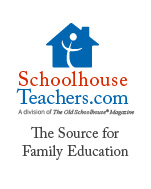


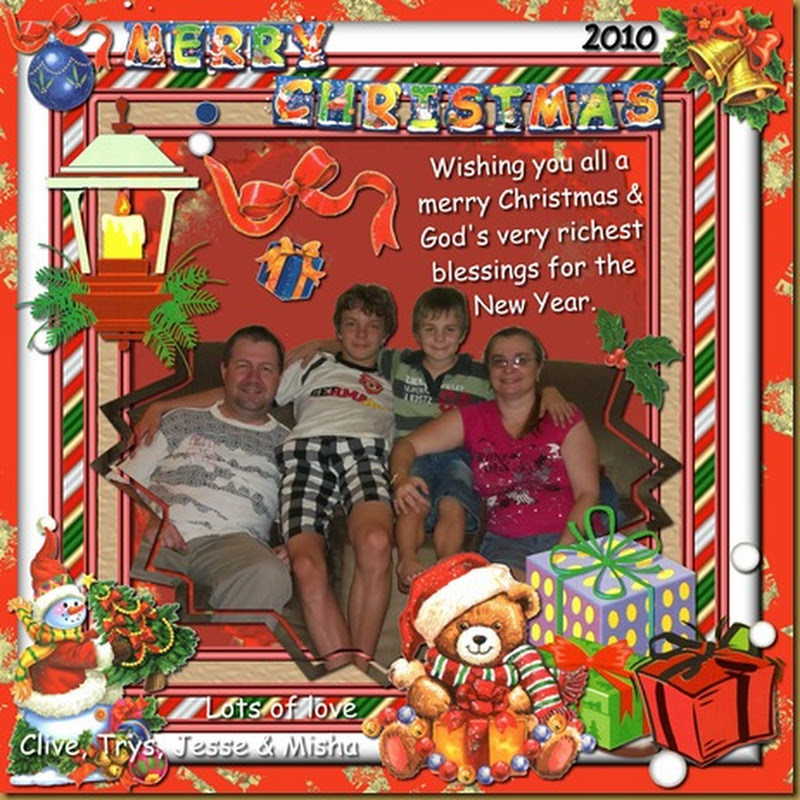














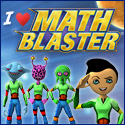

No comments:
Post a Comment