 I know this is a very controversial topic for many parents but I noticed many who are ignorant of the many benefits. There are those who embrace it to the fullest for home education & then there are those who prefer to limit, if not completely eliminate it's use all together.
I know this is a very controversial topic for many parents but I noticed many who are ignorant of the many benefits. There are those who embrace it to the fullest for home education & then there are those who prefer to limit, if not completely eliminate it's use all together.  Our kids will be exposed to it either way at some stage of their lives, so we decided the best way to safeguard them is to educate them with technology readily available in our home. Technology is here to stay & as parents we need to train our kids how to manage their time using it safely, rather than trying to avoid it all together.
Our kids will be exposed to it either way at some stage of their lives, so we decided the best way to safeguard them is to educate them with technology readily available in our home. Technology is here to stay & as parents we need to train our kids how to manage their time using it safely, rather than trying to avoid it all together.-
I’ve heard many a parent say they would never give their 10 year old a cell phone. In fact, I thought so myself many years ago, but then my 8 year old got stuck at school for hours after soccer matches got cancelled & we weren’t informed. Eventually after the third time we too gave our son a very basic cell phone so he could phone or sms me in such cases. Needless to say, he’s had a cell phone ever since even though at the time he hardly ever used it. He has since proved himself responsible enough to get a Blackberry & this year we upgraded him to a Samsung Galaxy SIII Mini.
-
We brought our boys home from private school when our youngest was 7, so he never really needed a cell phone at school because his big brother had one. However, with all the mental block towards school work I soon discovered that I would need to find alternative ways for him to learn to read, write & spell. We gave him the old cell phone his brother had for many years & suddenly he discovered a reason to learn to read & write. Within 3 days he had spent R150 worth on smses to his grannies. Well, that was an expensive learning curve so we decided to get him a Blackberry for instant messaging instead & the learning continued. We have since gotten rid of all our Blackberries, but Misha continues to improve his reading, writing & spelling via Watts App & email on his Samsung Galaxy Y.
We have added some emergency as well as tracking applications to their phones. These give us the peace of mind that we can track them down via their cell phones in case of emergency.
In Case of Emergency ~ Now in my opinion this type of app is a must-have on any cell phone.
-
Emergency App ~ We’re using this app on all our smartphones because it’s the only one I’ve found that is accessible by emergency personnel even when the phone is locked in case the phone owner is incapacitated.
Google Play Description:
Emergency, Medical & Contact information for emergency services and first responders In Case of Emergency (ICE). Location based listing for Hospitals and Doctors, SOS message, and Advanced Silent Mode so you never miss an urgent Call or Message while your phone is on Silent Mode.
Supported languages: 中文(繁體), Čeština, Dansk, Deutsch, Español, Français, 日本語, 한국어, हिन्दी, עברית, Italiano, Magyar, Nederlands, Norsk, Polski, Português, Pусский, Suomi, Svenska.
* Custom screen lock – app can be accessed through password protected screen lock. In Case of an Emergency - emergency services & hospital staff will only have access to ICE Emergency app.
* Emergency Services – automatic number update for Ambulance, Fire & Police when you travel abroad; 230+ countries
* SOS – sends SOS message to your Emergency Contacts, automatically includes GPS location
* Advanced Silent Mode – never miss an urgent Call or Message while phone is on Silent Mode
* Healthcare Providers – location based listing for Hospitals, Doctors, Dentists and Pharmacies (using Google maps). Call any Healthcare Provider from App, view location map, directions and website. PLEASE NOTE: the app captures the data from Google maps and displays the results. App has no control of the results that are displayed since they are downloaded from Google maps.
* Emergency Contacts – Call or SMS from App
* Medical History – vital information for first responders and hospital staff:
+ Allergies
+ Blood group
+ Diabetic information
+ Doctors information – call directly from App
+ Medical condition
+ Medical Insurance – call directly from App
+ Medication
+ VaccinesThe number of situations which can give rise to an emergency are infinite . . .
Matrix Mobile Application’s In Case of Emergency app is the most comprehensive emergency app for Android and can help save your life in an unexpected emergency.
-
Old Mutual ICE ~ Unfortunately this won’t be accessible by emergency personnel if the phone screen is locked, but will be handy if phone owner is able to make his own calls.
Google Play Description:
ICE CALL – brought to you by Old Mutual – the free app that helps you In Case of Emergency (ICE).
South Africa only – the app is currently only configured for use within South Africa.So the app will provide not only the national and metropolitan emergency numbers, but also the nearest:
Police Stations
Ambulance Services
Hospitals
Fire Stations
Armed Response*
NSRI Sea Rescue
Mountain Rescue
Snake Bite
Poisoning*If available to you
In addition, you can save specific emergency numbers, such as your doctor, vet etc.
The app also allows users to record the details (via text, voice-clip and photograph) of an incident. An incident can be directly linked to an actual call (automatically capturing the date and time of that call) or simply be opened to record an incident on its own. This section features various fields to help guide the user in terms of what should be recorded (e.g. in the case of an car accident, other vehicle and driver details etc. It also allows photographs and voice clips to be recorded which will be irrevocably linked to that event. Everything is date and time stamped and once captured, details, voice clips and photographs can only be added to but not edited.
GPS Tracking ~ These apps are quite handy for tracking your children’s whereabouts. We currently have all 3 on all our devices for various reasons.
-
Hemisphere ~ This is a very simple yet effective app that allows you to track family & friends. In case of emergency it would allow us to request our children’s latest location without them having to respond to our update request & then get directions to them via Google Maps.
Google Play Description:
Do you miss Google Latitude? Hemisphere is here to help. Easily share your location with your friends and family and see where they are instantly.
- Simple to use
- Full control over who can and cannot see your location
- Your information is secure - Hemisphere uses the same security technology as Google for their apps
- Easy on your battery
- Get directions to your friends with a tap
-
Family By Sygic ~ We’re using this tracker for the built-in messaging within the family as well as the safe/unsafe zone features.
Google Play Description:
Keep your kids safe and let your entire family be in touch. Family by Sygic is the family locator, children safety & emergency alerts app awarded by the largest parent-testing community Parent Tested Parent Approved
Try Family by Sygic to:
✓See where family members are right now
✓Share free cross-platform family messages
✓Know when kids leave school, Grandma’s…
✓Receive alert if they go where it’s not safe
✓In need send/receive SOS with exact location
✓Find them in park with augmented reality
✓Geofence a place to know when they get there
✓Be notified if they leave chosen location
✓Check-in to tell others where you are
✓Navigate there (works best with Sygic GPS Navigation)
✓Reveal location only to people you trustFamily by Sygic was created by parents like you:
✓Designed as an easy tool for you & your kids
✓Even if you are busy it keeps you in touch
✓Privacy of your family is top concern for us
✓High quality positioning is guaranteed
✓Battery consumption optimized for daily use
✓Invisble mode for parents - administrators
✓Only a parent- administrator can manage family members and safe/un-safe zonesFamily by Sygic needs to check your position regularly so it may take up-to 11% of your battery life.
Note: For Family by Sygic to function properly Location services must be turned on.
-
Real Time GPS Tracker ~ This is a handy feature which we’ll be using next month when I hit the long road to take the boys to their next horse camp in Mpumalanga. It will allow Clive to track us in real time all the way. Because it uses GPS signal it’s heavy on battery, but what’s handy is that in case of emergency it can be activated remotely by sending an sms to the phone you wish to track.
Google Play Description:
Show your exact location to your family and friends on Google Maps for free. This is more than a GPS Tracker, this is real live tracking for location sharing.
Your friends can also show their location to you. Note: You can locate your friends only if they are running this app!
Your friends can also show their location to you. Note: You can locate your friends only if they are running this app!
Examples this app can be used for:
- Show your outdoor trip live to your family & friends. They can track you in real-time while your are running, hiking, biking, paragliding, or just traveling by train or car.
- Track your family & friends. Ask them to install this app and you can track each other in real-time.
- Embed your map into your website or blog.
- Track your dog: Why buying expensive pet trackers? Use a cheap Android phone and put it on your dog. You can see your dog's location on the map in real-time.
Supported features:
- Provides details like speed, elevation, battery level, etc. Just click the icons on the map.
- Send messages to your friends or to the viewers on the website
- Supports Google Maps and OpenStreetMap
- Supports map integration in your private homepage
- Supports autostart
- Supports remote start via text message (SMS) or just via the web portal http://www.greenalp.com . Great for battery saving.
- Supports various remote commands you can send via web portal. Ideal for tracking your children or your pets.
- Support up to two KML layers.
- Supports control via location aware apps (as for example Llama)
Internet & App Store Safety
-
Google Play Store can be set to show apps according to maturity content by clicking on “Settings” then select “Content Filtering” deselect “Everyone” and then select the maturity ratings that you wish to allow. Click “Ok” and set a PIN for modifying filtering settings. An additional password can also be set to restrict purchases by ticking “Use password to restrict purchases” & setting a password for it.
-
For the younger children, Famigo Inc. has released Famigo Kid Lock, Family Apps & Games, an app that allows parents to add all age appropriate games, & then let the little one play to it’s heart’s content either with a timer to limit time spent on the phone or without time limit without being able to exit the famigo environment.
Google Play Description:
"Rated the #2 Family App by Time Magazine, Famigo recommends the best educational and kid-friendly apps while blocking access to content the parent finds objectionable. No more accidental ad clicks, in-app purchases, or unsupervised internet usage.
“Let's be serious. Sometimes we all need a break. Famigo gives you a few minutes of relief.”
– Irene, Famigo User“Let's be serious. Sometimes we all need a break. Famigo gives you a few minutes of relief.”
– Irene, Famigo UserEnjoy your free, full-feature 7-Day Trial Today!
After the 7 day trial parents can upgrade via a one-time $4.99 in app purchase.
Exclusive to AT&T Wireless customers: Famigo is free! In addition, try a 7 day free trial of our subscription service and get up to 5 free apps per month and 1000s of hours of top-rated videos including Cat in the Hat, The Wiggles, Jim Henson, Pocoyo and more. After 7 days your free trial will expire and you will be charged $7.99/month. Go to att.com/mobilepurchases or call 611 to cancel and avoid charges. Standard data rates apply to app usage.
FAMIGO FEATURES:
✓The Wishlist allows your child to request the apps they want without the constant nagging!
✓ Automatically filters apps on your phone to show ONLY apps our experts and reviewers consider age appropriate for your kids
✓ Automatically updates when you add new family-friendly apps
✓ Parental management controls allow you to add & block apps from your kid's view
✓ Protect your phone & keep your child in Famigo by enabling Toddler Lock in Settings
✓ Recommendations based on what other families, just like you, think are family and kid appropriate
✓ Integrates with Famigo’s Family App Review to give your family specific ratings and reviews on apps and games that are kid friendly
✓ Free weekly emails to help you keep track of how long your child has been playing in Famigo, plus personalized app and game recommendations for your kids!
Exclusive to AT&T Users
✓ 1,000’s of hours of kid friendly videos including, Cat in the Hat, Jim Henson, Pocoyo, Chloe’s Closet, Mighty Machines, Animals Atlas and more
✓ Regularly refreshed video content, check back soon for the latest additionsImportant new information for users:
- Famigo, designed with families in mind, lets your kids play all the educational apps and games they already know and love in a locked environment.
-Parents can now change their login email to centralize their login across devices.
-For all grandfathered users (those who downloaded the app before we began charging) the app will continue to display the "trial" tag on the icon, but rest assured, you'll always have full access to all features.
-Please be aware that using Famigo in conjunction with another third party app launcher (e.g. Apex) may interfere with the performance of your device.
*****This app blocks in-app purchases*****
In-app purchases can still be seen, but children cannot make purchases inside the Famigo without parental permission. Parents also have the ability to block access to apps that use Social Media.
We've had PCs in our home for many years & Jesse had his first exposure to Reader Rabbit as well as Jumpstart Kindergarten by the time he was 2 years old. Being a boy, he's a natural at figuring out how it all works. By the time we took up homeschooling he actually requested that all his schoolwork should be on pc and fortunately we found Switched on Schoolhouse curriculum by Alpha Omega Publications and later discovered that they also have the online Alpha Omega Academy using the curriculum as one of their curriculum options. Now he's doing his high school on a Laptop at his leisure. J
ust like me, he's most productive from late afternoon into night, it fits in perfectly with the American school day since his teachers are always available when he has any questions. He has upped his grades from 63% in grade 7 at private school to 93% in grade 9 through Alpha Omega & is currently busy finishing off his first semester of 10th grade. Misha spends much of his time learning through pc games. It's amasing what strategy & life skills can be learned through games like Minecraft. Maths worksheets that used to take 2 hours or more, he can now do within 20 minutes on Teaching Textbooks.The pc games have done wonders to his reading, writing & spelling. He's even found reasons to grab paper to draw & practice handwriting lately. Throwing the curriculum out for a while may have been my best move yet.
I'm not much of a Television fan myself, but Clive loves to relax with the television & the boys love to join in. We got DSTV about 5 years ago & since taking up home education Discovery Channel has become one of our favourite channels. I just couldn't compete trying to teach the boys subjects the way shows like "How It's Made", "Mythbusters", "Natgeo Wild" & "History Channel" are able to teach them & have since learned to embrace technology as one of our most valuable teaching tools. I have been amazed many times with what the boys have learnt & retained through these channels.
Our boys got their first Playstation about 8 years ago. I've heard many parents say they restricted gaming activities. We have never felt the need to limit playing time because they've always lost interest for months after playing for hours for a few weeks. Much like sweets & toys that are readily available in our home, our boys have never over indulged because they loose interest after a few days & sometimes even hours.
Our first investment into a portable gaming device, the PSP, was aimed at keeping Jesse entertained on the long road when going on vacation. However, with the prices of the games, we hadn't been able to aquire many games for it at the time so Jesse quickly lost interest. It seems to have been revived recently when he discovered he can play multiplayer games wirelessly with his friends.
During our visit to Germany in 2007 we found the Nintendo DS devices were much cheaper than here in South Africa & bought one for each of the boys. The Nintendo games were still quite expensive at the time, but since it was also able to play the GameBoy Advance games we have built up quite a collection of games over the years. As with everything else even the Nintendos go through seasons of use and non-use.
When we brought the boys home from private school in 2010, we traced all of Misha's learning problems back to a sadly lacking gross & fine motor skills caused by a lack of playtime from the time he started school. We bought the Nintendo Wii Fit Plus with the aim of using that to help him address those skills & daily use of the Wii Fit programmes have made a huge difference to his growth & development.
A few years ago Jesse came home from school & said: "Mom, we are officially a geeky family." They had done a survey at school checking which electronic devices the kids had at home & from their list the only item we didn't have at the time was the Playstation. These days we own everything on that list & more, but who’s keeping track?
Through the years I've learnt to embrace technology as the most valuable teaching tool for our family. Our boys do seem to learn & retain much better through games & movies. I'm definitely not going to try and compete with something that I know works wonderfully & much better than I could for my boys. I have more than enough other things to occupy my time with. Technology is here to stay & we may as well use it to our advantage in order to give our boys the best education possible.






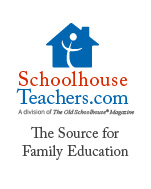


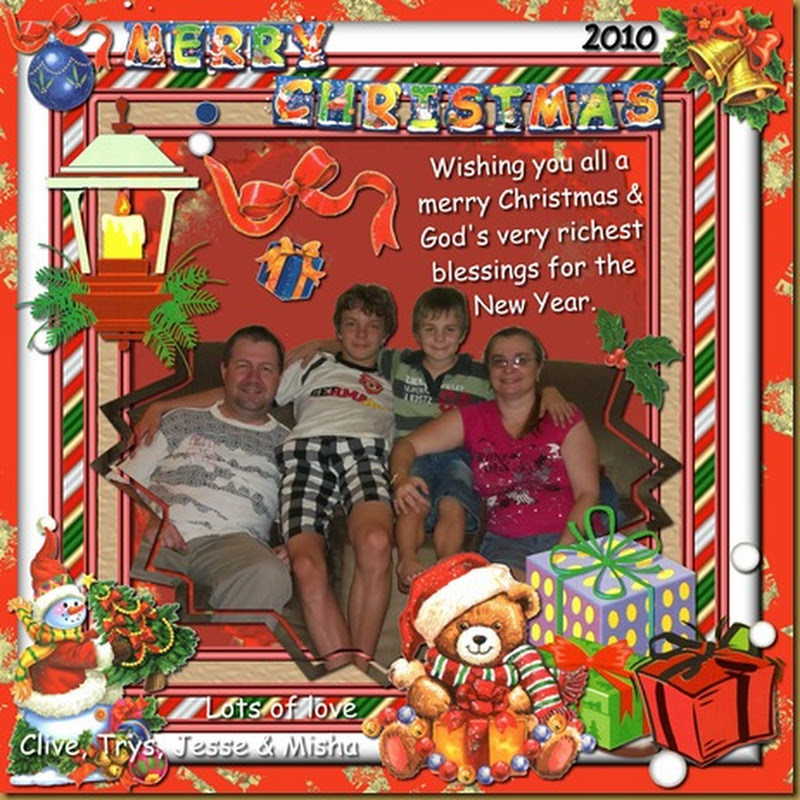














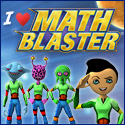

No comments:
Post a Comment